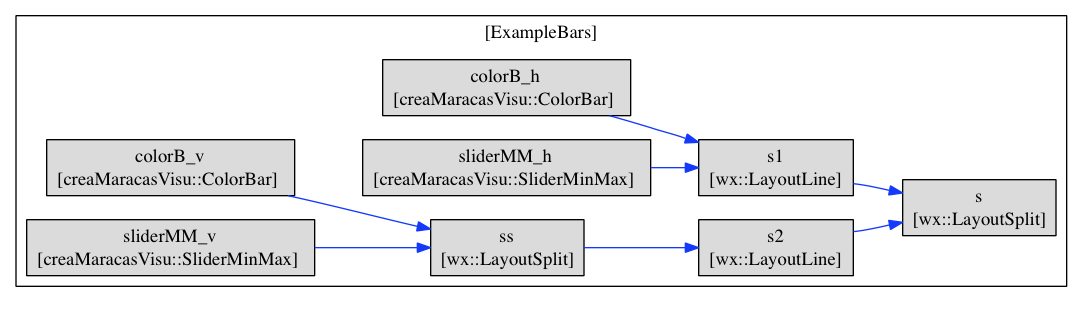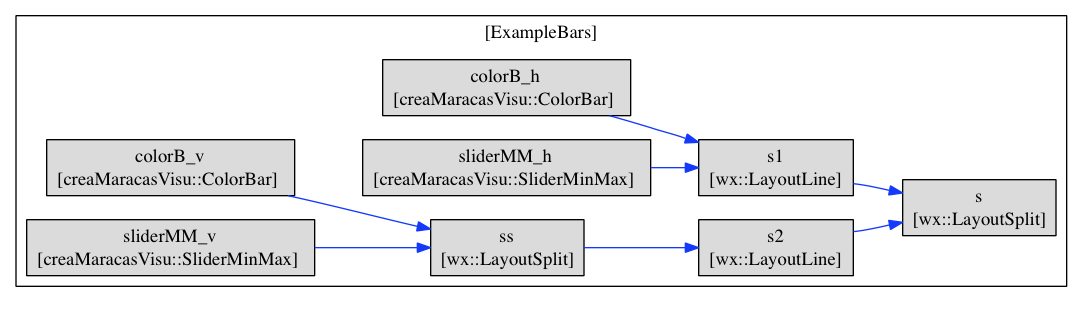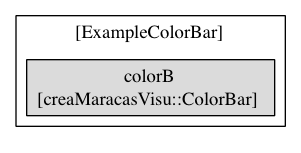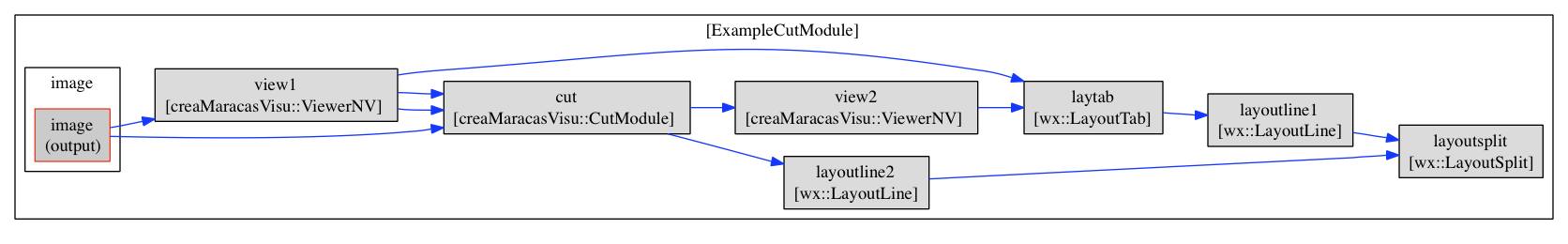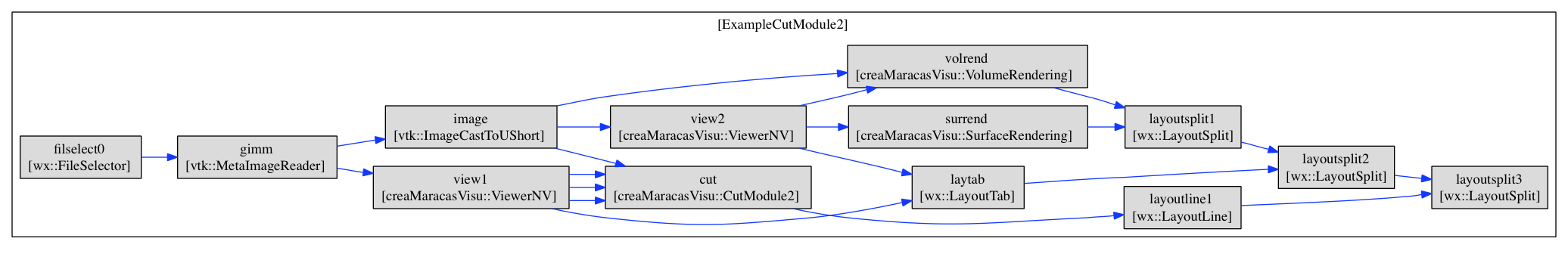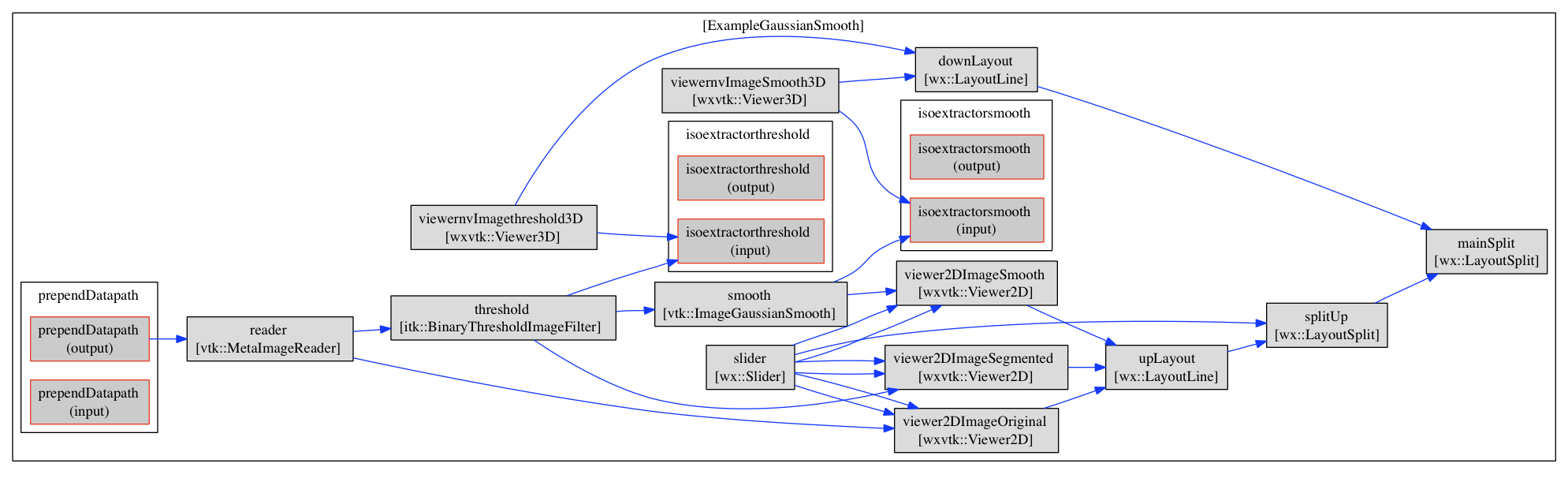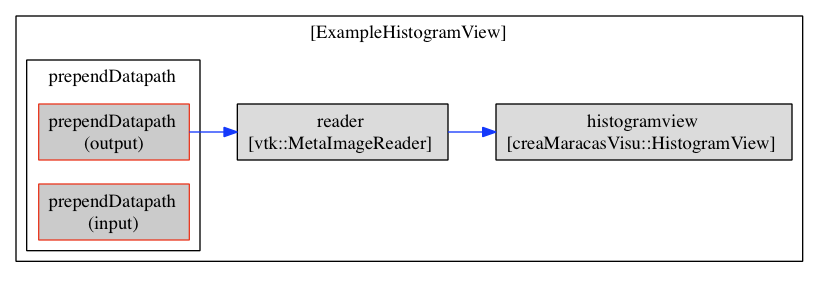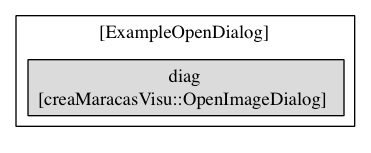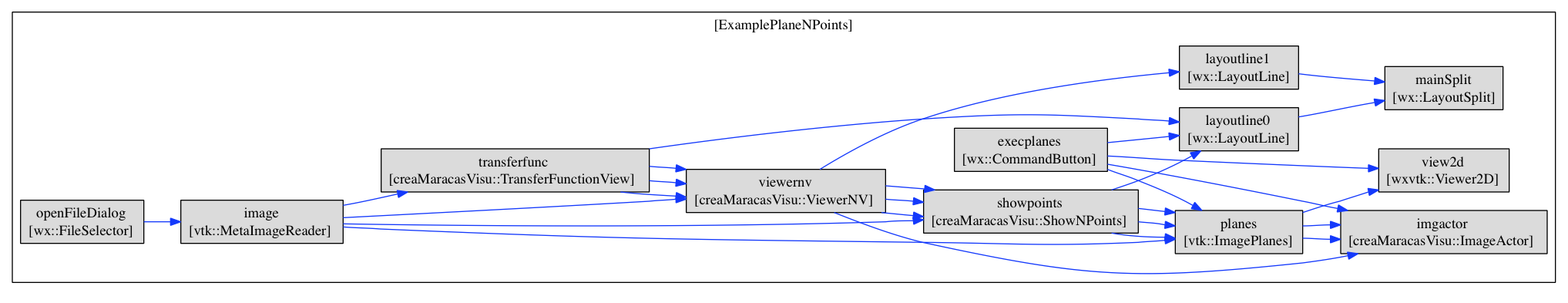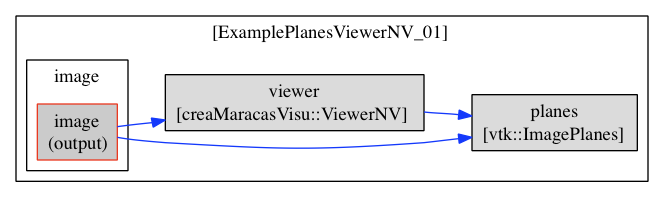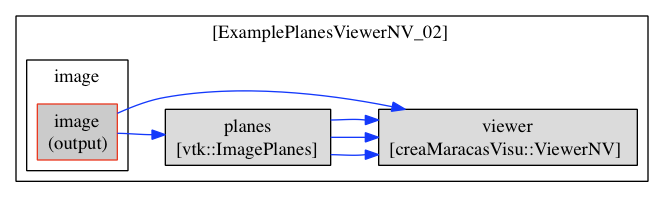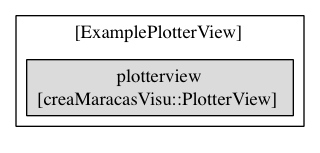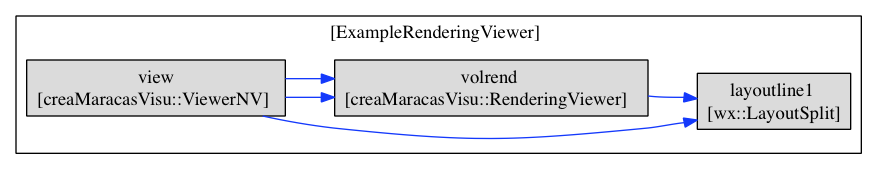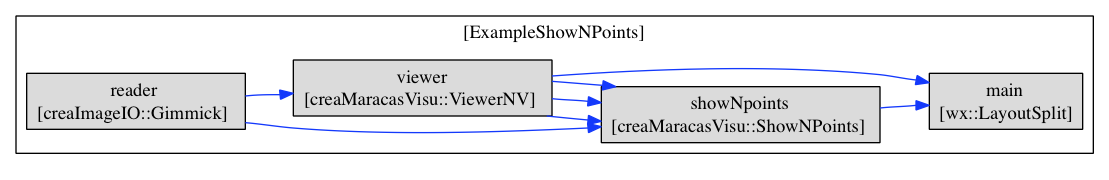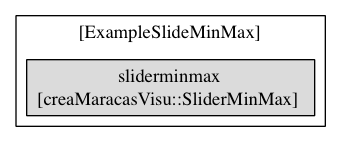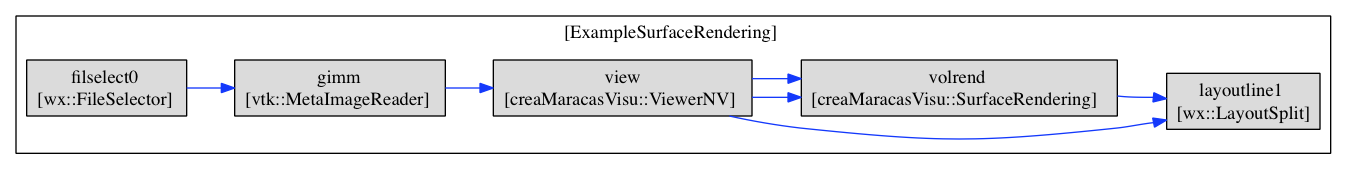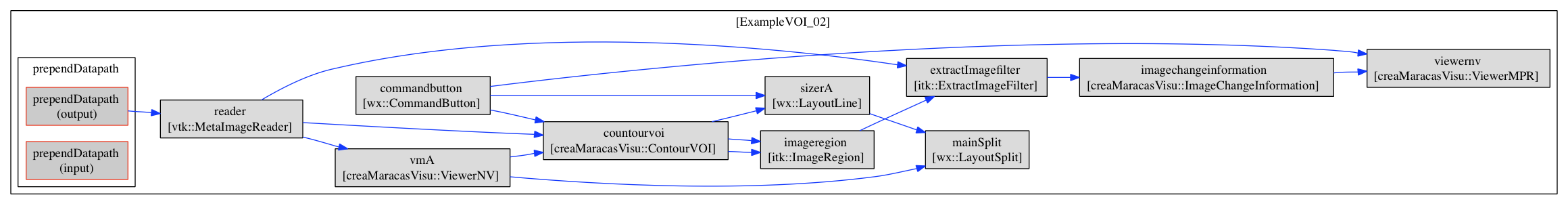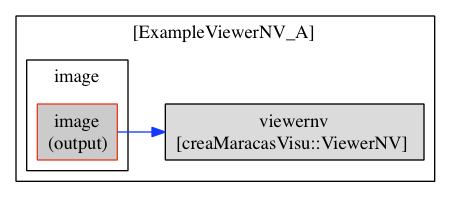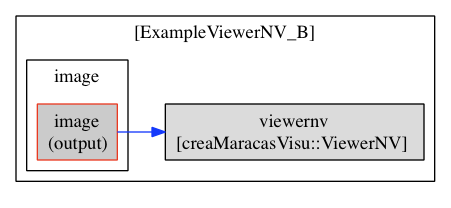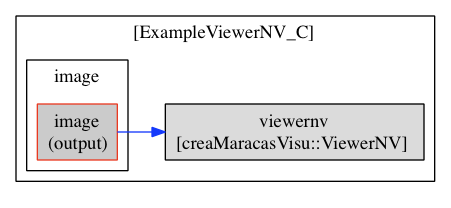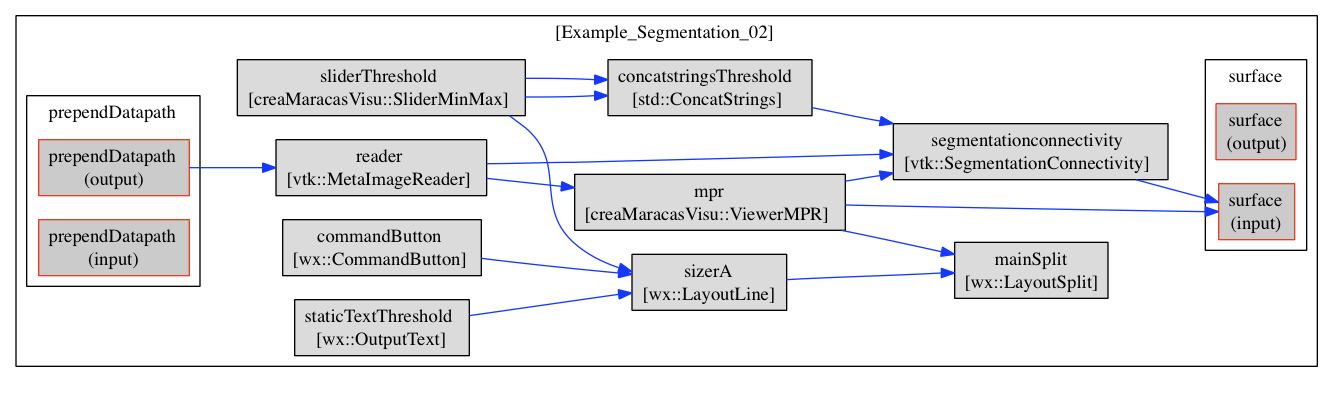| Inputs |
Colour | Colour | <std::vector<double, std::allocator<double> >> |
Index | Indexs | <int> |
Opacity | Opacity of the sphere | <double> |
Renderer | Renderer | <vtkRenderer*> |
Step | Step | <int> |
Transform | vtkTransform | <vtkLinearTransform*> |
lstIndexs | list of Indexs | <std::vector<int, std::allocator<int> >> |
lstPointX | lstPointX | <std::vector<double, std::allocator<double> >> |
lstPointY | lstPointY | <std::vector<double, std::allocator<double> >> |
lstPointZ | lstPointZ | <std::vector<double, std::allocator<double> >> |
lstRadio | lstRadio | <std::vector<double, std::allocator<double> >> |
BoxExecute | Any signal received by this input executes the box | <bbtk::Void> |
BoxProcessMode | Sets the processing mode of the box (Pipeline | Always | Reactive) | <std::string> |
| Outputs |
BoxChange | Signals modifications of the box | <bbtk::Void> |
| Inputs |
In | Size image X | <vtkImageData*> |
lstPointR | List of Radius | <std::vector<double, std::allocator<double> >> |
lstPointX | List of X values | <std::vector<double, std::allocator<double> >> |
lstPointY | List of Y values | <std::vector<double, std::allocator<double> >> |
lstPointZ | List of Z values | <std::vector<double, std::allocator<double> >> |
BoxExecute | Any signal received by this input executes the box | <bbtk::Void> |
BoxProcessMode | Sets the processing mode of the box (Pipeline | Always | Reactive) | <std::string> |
| Outputs |
Out | Result image | <vtkImageData*> |
BoxChange | Signals modifications of the box | <bbtk::Void> |
| Inputs |
Blues | Blues | <std::vector<int, std::allocator<int> >> |
Greens | Greens | <std::vector<int, std::allocator<int> >> |
InH | Height | <int> |
InMax | Max value | <int> |
InMin | Min value | <int> |
InW | Width | <int> |
Orientation | Orientation | <int> |
Reds | Reds | <std::vector<int, std::allocator<int> >> |
Values | Values | <std::vector<int, std::allocator<int> >> |
WinClose | Any signal received closes the window (*) | <bbtk::Void> |
WinDialog | Set to 'true' to create a dialog window, i.e. which blocks the pipeline until it is closed (modal) (*) | <bool> |
WinHeight | Height of the window (*) | <int> |
WinHide | Any signal received hides the window (*) | <bbtk::Void> |
WinTitle | Title of the window (*) | <std::string> |
WinWidth | Width of the window (* : only used if the widget is not connected to a Layout box) | <int> |
BoxExecute | Any signal received by this input executes the box | <bbtk::Void> |
BoxProcessMode | Sets the processing mode of the box (Pipeline | Always | Reactive) | <std::string> |
| Outputs |
Widget | Output widget | <wxWindow*> |
BoxChange | Signals modifications of the box | <bbtk::Void> |
| Inputs |
ControlPointsInX | Control Points X Coords | <std::vector<double, std::allocator<double> >*> |
ControlPointsInY | Control Points Y Coords | <std::vector<double, std::allocator<double> >*> |
ControlPointsInZ | Control Points Z Coords | <std::vector<double, std::allocator<double> >*> |
In | Input Image | <vtkImageData*> |
WinClose | Any signal received closes the window (*) | <bbtk::Void> |
WinDialog | Set to 'true' to create a dialog window, i.e. which blocks the pipeline until it is closed (modal) (*) | <bool> |
WinHeight | Height of the window (*) | <int> |
WinHide | Any signal received hides the window (*) | <bbtk::Void> |
WinTitle | Title of the window (*) | <std::string> |
WinWidth | Width of the window (* : only used if the widget is not connected to a Layout box) | <int> |
wxVtkBaseView | maracas visu wxVtkBaseView | <wxVtkBaseView*> |
BoxExecute | Any signal received by this input executes the box | <bbtk::Void> |
BoxProcessMode | Sets the processing mode of the box (Pipeline | Always | Reactive) | <std::string> |
| Outputs |
ImageMaskResult | vtkImagedata with the mask | <vtkImageData*> |
ImageValueResult | vtkImagedata with the values | <vtkImageData*> |
LstContourCrlX | Positions X of the contour control points | <std::vector<double, std::allocator<double> >*> |
LstContourCrlY | Positions Y of the contour control points | <std::vector<double, std::allocator<double> >*> |
LstContourCrlZ | Positions Z of the contour control points | <std::vector<double, std::allocator<double> >*> |
LstContourX | Positions X of the contours | <std::vector<double, std::allocator<double> >*> |
LstContourY | Positions Y of the contours | <std::vector<double, std::allocator<double> >*> |
LstContourZ | Positions Z of the contours | <std::vector<double, std::allocator<double> >*> |
LstValue | Pixel values | <std::vector<double, std::allocator<double> >*> |
LstValuePosX | Positions X of the values | <std::vector<double, std::allocator<double> >*> |
LstValuePosY | Positions Y of the values | <std::vector<double, std::allocator<double> >*> |
LstValuePosZ | Positions Z of the values | <std::vector<double, std::allocator<double> >*> |
Widget | Output widget | <wxWindow*> |
BoxChange | Signals modifications of the box | <bbtk::Void> |
| Inputs |
LstValue | Pixel values | <std::vector<double, std::allocator<double> >*> |
LstValuePosX | Pixel position X | <std::vector<double, std::allocator<double> >*> |
LstValuePosY | Pixel position Y | <std::vector<double, std::allocator<double> >*> |
LstValuePosZ | Pixel position Z | <std::vector<double, std::allocator<double> >*> |
BoxExecute | Any signal received by this input executes the box | <bbtk::Void> |
BoxProcessMode | Sets the processing mode of the box (Pipeline | Always | Reactive) | <std::string> |
| Outputs |
Average | Average | <double> |
Max | Max | <double> |
Min | Min | <double> |
StandarDeviation | Standar Deviation | <double> |
nPoints | Number of values | <int> |
BoxChange | Signals modifications of the box | <bbtk::Void> |
| Inputs |
InContourX | Coordinate X of a Contour | <std::vector<double, std::allocator<double> >*> |
InContourY | Coordinate Y of a Contour | <std::vector<double, std::allocator<double> >*> |
InContourZ | Coordinate Z of a Contour | <std::vector<double, std::allocator<double> >*> |
LoadContour | 1 -> Load Saved Manual Points | <int> |
Option | 1 -> Control Points || 2 -> Propagation | <int> |
RadRBF | Radius of th RBF method | <double> |
Sampling | Sampling (in %) to obtain the control points | <double> |
Slice | Slice Number Propagation | <int> |
BoxExecute | Any signal received by this input executes the box | <bbtk::Void> |
BoxProcessMode | Sets the processing mode of the box (Pipeline | Always | Reactive) | <std::string> |
| Outputs |
ControlPointX | Processed Coordinate X of the Boundary | <std::vector<double, std::allocator<double> >*> |
ControlPointY | Processed Coordinate Y of the Boundary | <std::vector<double, std::allocator<double> >*> |
ControlPointZ | Processed Coordinate Z of the Boundary | <std::vector<double, std::allocator<double> >*> |
ImagePropg | vtkImageData of the propagation image-3D | <vtkImageData*> |
BoxChange | Signals modifications of the box | <bbtk::Void> |
| Inputs |
In | Input Image | <vtkImageData*> |
Title | Title prepended to the text | <std::string> |
WinClose | Any signal received closes the window (*) | <bbtk::Void> |
WinDialog | Set to 'true' to create a dialog window, i.e. which blocks the pipeline until it is closed (modal) (*) | <bool> |
WinHeight | Height of the window (*) | <int> |
WinHide | Any signal received hides the window (*) | <bbtk::Void> |
WinTitle | Title of the window (*) | <std::string> |
WinWidth | Width of the window (* : only used if the widget is not connected to a Layout box) | <int> |
wxVtkBaseView | maracas visu wxVtkBaseView | <wxVtkBaseView*> |
BoxExecute | Any signal received by this input executes the box | <bbtk::Void> |
BoxProcessMode | Sets the processing mode of the box (Pipeline | Always | Reactive) | <std::string> |
| Outputs |
Index | Index | <std::string> |
Size | Size | <std::string> |
VOI | Region of interest | <vtkImageData*> |
Widget | Output widget | <wxWindow*> |
BoxChange | Signals modifications of the box | <bbtk::Void> |
| Inputs |
In | Image | <vtkImageData*> |
Interactor | WindowInteractor | <vtkRenderWindowInteractor*> |
Renderer | Renderer | <vtkRenderer*> |
WinClose | Any signal received closes the window (*) | <bbtk::Void> |
WinDialog | Set to 'true' to create a dialog window, i.e. which blocks the pipeline until it is closed (modal) (*) | <bool> |
WinHeight | Height of the window (*) | <int> |
WinHide | Any signal received hides the window (*) | <bbtk::Void> |
WinTitle | Title of the window (*) | <std::string> |
WinWidth | Width of the window (* : only used if the widget is not connected to a Layout box) | <int> |
BoxExecute | Any signal received by this input executes the box | <bbtk::Void> |
BoxProcessMode | Sets the processing mode of the box (Pipeline | Always | Reactive) | <std::string> |
| Outputs |
Out | Image output | <vtkImageData*> |
Widget | Output widget | <wxWindow*> |
BoxChange | Signals modifications of the box | <bbtk::Void> |
| Inputs |
In | Image | <vtkImageData*> |
Interactor | WindowInteractor | <vtkRenderWindowInteractor*> |
Renderer | Renderer | <vtkRenderer*> |
WinClose | Any signal received closes the window (*) | <bbtk::Void> |
WinDialog | Set to 'true' to create a dialog window, i.e. which blocks the pipeline until it is closed (modal) (*) | <bool> |
WinHeight | Height of the window (*) | <int> |
WinHide | Any signal received hides the window (*) | <bbtk::Void> |
WinTitle | Title of the window (*) | <std::string> |
WinWidth | Width of the window (* : only used if the widget is not connected to a Layout box) | <int> |
BoxExecute | Any signal received by this input executes the box | <bbtk::Void> |
BoxProcessMode | Sets the processing mode of the box (Pipeline | Always | Reactive) | <std::string> |
| Outputs |
Out | Image output | <vtkImageData*> |
Widget | Output widget | <wxWindow*> |
BoxChange | Signals modifications of the box | <bbtk::Void> |
| Inputs |
Colour | Color of the line R(0..1) G(0..1) B(0..1) | <std::vector<double, std::allocator<double> >> |
Renderer | vtk Renderer 3D universe | <vtkRenderer*> |
Transform | vtkTransform | <vtkLinearTransform*> |
lstPointX | list of point X | <std::vector<double, std::allocator<double> >> |
lstPointY | list of point Y | <std::vector<double, std::allocator<double> >> |
lstPointZ | list of point Z | <std::vector<double, std::allocator<double> >> |
BoxExecute | Any signal received by this input executes the box | <bbtk::Void> |
BoxProcessMode | Sets the processing mode of the box (Pipeline | Always | Reactive) | <std::string> |
| Outputs |
Out | Actor | <vtkProp3D*> |
BoxChange | Signals modifications of the box | <bbtk::Void> |
| Inputs |
Colour | Colour | <std::vector<double, std::allocator<double> >> |
Renderer | Renderer | <vtkRenderer*> |
Transform | vtkTransform | <vtkLinearTransform*> |
iAxis | iAxis | <int> |
lstIndexs | Indexs | <std::vector<int, std::allocator<int> >> |
lstPointX | lstPointX | <std::vector<double, std::allocator<double> >> |
lstPointY | lstPointY | <std::vector<double, std::allocator<double> >> |
lstPointZ | lstPointZ | <std::vector<double, std::allocator<double> >> |
lstRadio | lstRadio | <std::vector<double, std::allocator<double> >> |
BoxExecute | Any signal received by this input executes the box | <bbtk::Void> |
BoxProcessMode | Sets the processing mode of the box (Pipeline | Always | Reactive) | <std::string> |
| Outputs |
OutAxis | Axis[iAxis] | <vtkProp3D*> |
BoxChange | Signals modifications of the box | <bbtk::Void> |
| Inputs |
ArrowSize | Size of the arrow | <int> |
Filename | Filename to save the points of the plane and the direction | <std::string> |
In | Image data to get the spacing, if not found set to 1 1 1 | <vtkImageData*> |
Renderer | Renderer | <vtkRenderer*> |
WinClose | Any signal received closes the window (*) | <bbtk::Void> |
WinDialog | Set to 'true' to create a dialog window, i.e. which blocks the pipeline until it is closed (modal) (*) | <bool> |
WinHeight | Height of the window (*) | <int> |
WinHide | Any signal received hides the window (*) | <bbtk::Void> |
WinTitle | Title of the window (*) | <std::string> |
WinWidth | Width of the window (* : only used if the widget is not connected to a Layout box) | <int> |
lstPointsX | list of points X | <std::vector<int, std::allocator<int> >> |
lstPointsY | list of points Y | <std::vector<int, std::allocator<int> >> |
lstPointsZ | list of points Z | <std::vector<int, std::allocator<int> >> |
BoxExecute | Any signal received by this input executes the box | <bbtk::Void> |
BoxProcessMode | Sets the processing mode of the box (Pipeline | Always | Reactive) | <std::string> |
| Outputs |
Widget | Output widget | <wxWindow*> |
BoxChange | Signals modifications of the box | <bbtk::Void> |
| Inputs |
InX | x vector | <std::vector<double, std::allocator<double> >> |
InY | y vector | <std::vector<double, std::allocator<double> >> |
WinClose | Any signal received closes the window (*) | <bbtk::Void> |
WinDialog | Set to 'true' to create a dialog window, i.e. which blocks the pipeline until it is closed (modal) (*) | <bool> |
WinHeight | Height of the window (*) | <int> |
WinHide | Any signal received hides the window (*) | <bbtk::Void> |
WinTitle | Title of the window (*) | <std::string> |
WinWidth | Width of the window (* : only used if the widget is not connected to a Layout box) | <int> |
BoxExecute | Any signal received by this input executes the box | <bbtk::Void> |
BoxProcessMode | Sets the processing mode of the box (Pipeline | Always | Reactive) | <std::string> |
| Outputs |
Widget | Output widget | <wxWindow*> |
BoxChange | Signals modifications of the box | <bbtk::Void> |
| Inputs |
In1 | Input image to the Rendering | <vtkImageData*> |
In2 | Input image to the Rendering | <vtkImageData*> |
In3 | Input image to the Rendering | <vtkImageData*> |
In4 | Input image to the Rendering | <vtkImageData*> |
Renderer | Renderer to show volume rendering image | <vtkRenderer*> |
WinClose | Any signal received closes the window (*) | <bbtk::Void> |
WinDialog | Set to 'true' to create a dialog window, i.e. which blocks the pipeline until it is closed (modal) (*) | <bool> |
WinHeight | Height of the window (*) | <int> |
WinHide | Any signal received hides the window (*) | <bbtk::Void> |
WinTitle | Title of the window (*) | <std::string> |
WinWidth | Width of the window (* : only used if the widget is not connected to a Layout box) | <int> |
wxVtkBaseView | wxVtkBaseView | <wxVtkBaseView*> |
BoxExecute | Any signal received by this input executes the box | <bbtk::Void> |
BoxProcessMode | Sets the processing mode of the box (Pipeline | Always | Reactive) | <std::string> |
| Outputs |
ImageFiles | File Name | <std::vector<std::string, std::allocator<std::string> >> |
Out1 | Output resulting image | <vtkImageData*> |
Out2 | Output resulting image | <vtkImageData*> |
Out3 | Output resulting image | <vtkImageData*> |
Out4 | Output resulting image | <vtkImageData*> |
Widget | Output widget | <wxWindow*> |
BoxChange | Signals modifications of the box | <bbtk::Void> |
| Inputs |
Colour | Colour of the actor | <std::vector<double, std::allocator<double> >> |
Image | vktkImageData | <vtkImageData*> |
In | One Point | <std::vector<int, std::allocator<int> >> |
Opacity | Opacity of the actor | <double> |
Radio | Radio of the spheres | <double> |
Renderer | Renderer | <vtkRenderer*> |
WinClose | Any signal received closes the window (*) | <bbtk::Void> |
WinDialog | Set to 'true' to create a dialog window, i.e. which blocks the pipeline until it is closed (modal) (*) | <bool> |
WinHeight | Height of the window (*) | <int> |
WinHide | Any signal received hides the window (*) | <bbtk::Void> |
WinTitle | Title of the window (*) | <std::string> |
WinWidth | Width of the window (* : only used if the widget is not connected to a Layout box) | <int> |
BoxExecute | Any signal received by this input executes the box | <bbtk::Void> |
BoxProcessMode | Sets the processing mode of the box (Pipeline | Always | Reactive) | <std::string> |
| Outputs |
Widget | Output widget | <wxWindow*> |
lstLabels | list of labels | <std::vector<std::string, std::allocator<std::string> >> |
lstPointsX | list of points X | <std::vector<int, std::allocator<int> >> |
lstPointsY | list of points Y | <std::vector<int, std::allocator<int> >> |
lstPointsZ | list of points Z | <std::vector<int, std::allocator<int> >> |
BoxChange | Signals modifications of the box | <bbtk::Void> |
| Inputs |
InH | Height | <int> |
InMax | Max value | <int> |
InMaxShow | Max showed value | <int> |
InMin | Min value | <int> |
InMinShow | Min showed value | <int> |
InW | Width | <int> |
Orientation | Orientation | <int> |
ShowActual | Show actual (default true) | <bool> |
ShowLabels | Show labels | <int> |
WinClose | Any signal received closes the window (*) | <bbtk::Void> |
WinDialog | Set to 'true' to create a dialog window, i.e. which blocks the pipeline until it is closed (modal) (*) | <bool> |
WinHeight | Height of the window (*) | <int> |
WinHide | Any signal received hides the window (*) | <bbtk::Void> |
WinTitle | Title of the window (*) | <std::string> |
WinWidth | Width of the window (* : only used if the widget is not connected to a Layout box) | <int> |
BoxExecute | Any signal received by this input executes the box | <bbtk::Void> |
BoxProcessMode | Sets the processing mode of the box (Pipeline | Always | Reactive) | <std::string> |
| Outputs |
OutActual | Actual value output | <int> |
OutEnd | Max value output | <int> |
OutStart | Min value output | <int> |
Widget | Output widget | <wxWindow*> |
BoxChange | Signals modifications of the box | <bbtk::Void> |
| Inputs |
In0 | Input image to the SurfaceRendering | <vtkImageData*> |
In1 | Input image to the SurfaceRendering | <vtkImageData*> |
In2 | Input image to the SurfaceRendering | <vtkImageData*> |
In3 | Input image to the SurfaceRendering | <vtkImageData*> |
In4 | Input image to the SurfaceRendering | <vtkImageData*> |
Interactor | Renderer to show the different prop3D | <vtkRenderWindowInteractor*> |
Renderer | Renderer to show the different prop3D | <vtkRenderer*> |
WinClose | Any signal received closes the window (*) | <bbtk::Void> |
WinDialog | Set to 'true' to create a dialog window, i.e. which blocks the pipeline until it is closed (modal) (*) | <bool> |
WinHeight | Height of the window (*) | <int> |
WinHide | Any signal received hides the window (*) | <bbtk::Void> |
WinTitle | Title of the window (*) | <std::string> |
WinWidth | Width of the window (* : only used if the widget is not connected to a Layout box) | <int> |
BoxExecute | Any signal received by this input executes the box | <bbtk::Void> |
BoxProcessMode | Sets the processing mode of the box (Pipeline | Always | Reactive) | <std::string> |
| Outputs |
Out1 | Output resulting image | <vtkImageData*> |
Out2 | Output resulting image | <vtkImageData*> |
Out3 | Output resulting image | <vtkImageData*> |
Out4 | Output resulting image | <vtkImageData*> |
Widget | Output widget | <wxWindow*> |
BoxChange | Signals modifications of the box | <bbtk::Void> |
| Inputs |
In | Input image | <vtkImageData*> |
WinClose | Any signal received closes the window (*) | <bbtk::Void> |
WinDialog | Set to 'true' to create a dialog window, i.e. which blocks the pipeline until it is closed (modal) (*) | <bool> |
WinHeight | Height of the window (*) | <int> |
WinHide | Any signal received hides the window (*) | <bbtk::Void> |
WinTitle | Title of the window (*) | <std::string> |
WinWidth | Width of the window (* : only used if the widget is not connected to a Layout box) | <int> |
BoxExecute | Any signal received by this input executes the box | <bbtk::Void> |
BoxProcessMode | Sets the processing mode of the box (Pipeline | Always | Reactive) | <std::string> |
| Outputs |
ColorFunction | Transfer function for the color | <vtkColorTransferFunction*> |
ColorLevel | ColorLevel for the current window | <double> |
OpacityFunction | Transfer function for the opacity | <vtkPiecewiseFunction*> |
Widget | Output widget | <wxWindow*> |
WindowLevel | WidowLevel for the current window | <double> |
BoxChange | Signals modifications of the box | <bbtk::Void> |
| Inputs |
In | Input image | <vtkImageData*> |
Title | Viewer MPR + 3D | <std::string> |
WinClose | Any signal received closes the window (*) | <bbtk::Void> |
WinDialog | Set to 'true' to create a dialog window, i.e. which blocks the pipeline until it is closed (modal) (*) | <bool> |
WinHeight | Height of the window (*) | <int> |
WinHide | Any signal received hides the window (*) | <bbtk::Void> |
WinTitle | Title of the window (*) | <std::string> |
WinWidth | Width of the window (* : only used if the widget is not connected to a Layout box) | <int> |
BoxExecute | Any signal received by this input executes the box | <bbtk::Void> |
BoxProcessMode | Sets the processing mode of the box (Pipeline | Always | Reactive) | <std::string> |
| Outputs |
Point | This is the point choose by the user | <std::vector<int, std::allocator<int> >> |
Renderer | This object accept actors of vtk type (ex. AddActor). | <vtkRenderer*> |
Widget | Output widget | <wxWindow*> |
BoxChange | Signals modifications of the box | <bbtk::Void> |
| Inputs |
ColorFunction | Optional: set a different color for the viewers 2D | <vtkColorTransferFunction*> |
ColorLevel | Optional: set a different Color level by using an other widget | <int> |
In | Input image | <vtkImageData*> |
Obs1 | Optional: set a different Color level by using an other widget | <vtkInteractorObserver*> |
Obs2 | Optional: set a different Color level by using an other widget | <vtkInteractorObserver*> |
Obs3 | Optional: set a different Color level by using an other widget | <vtkInteractorObserver*> |
Obs4 | Optional: set a different Color level by using an other widget | <vtkInteractorObserver*> |
Obs5 | Optional: set a different Color level by using an other widget | <vtkInteractorObserver*> |
Title | Title prepended to the text | <std::string> |
WinClose | Any signal received closes the window (*) | <bbtk::Void> |
WinDialog | Set to 'true' to create a dialog window, i.e. which blocks the pipeline until it is closed (modal) (*) | <bool> |
WinHeight | Height of the window (*) | <int> |
WinHide | Any signal received hides the window (*) | <bbtk::Void> |
WinTitle | Title of the window (*) | <std::string> |
WinWidth | Width of the window (* : only used if the widget is not connected to a Layout box) | <int> |
WindowLevel | Optional: set a different Window level by using an other widget | <int> |
nTypeView | vector of viewer types (default 5 0 1 3 ): -1=Z_2DwithOutAxis 0=Z_2D 1=X_2D 2=Y_2D 3=Plane 4=Sphere 5=3D 6=3Dplane 7=3D_empty | <std::vector<int, std::allocator<int> >> |
BoxExecute | Any signal received by this input executes the box | <bbtk::Void> |
BoxProcessMode | Sets the processing mode of the box (Pipeline | Always | Reactive) | <std::string> |
| Outputs |
Interactor1 | Interactor1 | <vtkRenderWindowInteractor*> |
Point | Axis point | <std::vector<int, std::allocator<int> >> |
Renderer1 | Renderer 1 | <vtkRenderer*> |
Renderer2 | Renderer 2 | <vtkRenderer*> |
Renderer3 | Renderer 3 | <vtkRenderer*> |
Renderer4 | Renderer 4 | <vtkRenderer*> |
Widget | Output widget | <wxWindow*> |
wxVtkBaseView1 | wxVtkBaseView 1 | <wxVtkBaseView*> |
wxVtkBaseView2 | wxVtkBaseView 2 | <wxVtkBaseView*> |
wxVtkBaseView3 | wxVtkBaseView 3 | <wxVtkBaseView*> |
wxVtkBaseView4 | wxVtkBaseView 4 | <wxVtkBaseView*> |
BoxChange | Signals modifications of the box | <bbtk::Void> |
| Inputs |
In0 | Image to create the volume rendering | <vtkImageData*> |
In1 | Image to create the volume rendering | <vtkImageData*> |
In2 | Image to create the volume rendering | <vtkImageData*> |
In3 | Image to create the volume rendering | <vtkImageData*> |
Renderer | Image to create the volume rendering | <vtkRenderer*> |
WinClose | Any signal received closes the window (*) | <bbtk::Void> |
WinDialog | Set to 'true' to create a dialog window, i.e. which blocks the pipeline until it is closed (modal) (*) | <bool> |
WinHeight | Height of the window (*) | <int> |
WinHide | Any signal received hides the window (*) | <bbtk::Void> |
WinTitle | Title of the window (*) | <std::string> |
WinWidth | Width of the window (* : only used if the widget is not connected to a Layout box) | <int> |
BoxExecute | Any signal received by this input executes the box | <bbtk::Void> |
BoxProcessMode | Sets the processing mode of the box (Pipeline | Always | Reactive) | <std::string> |
| Outputs |
Out0 | Output resulting image | <vtkImageData*> |
Out1 | Output resulting image | <vtkImageData*> |
Out2 | Output resulting image | <vtkImageData*> |
Out3 | Output resulting image | <vtkImageData*> |
Widget | Output widget | <wxWindow*> |
BoxChange | Signals modifications of the box | <bbtk::Void> |