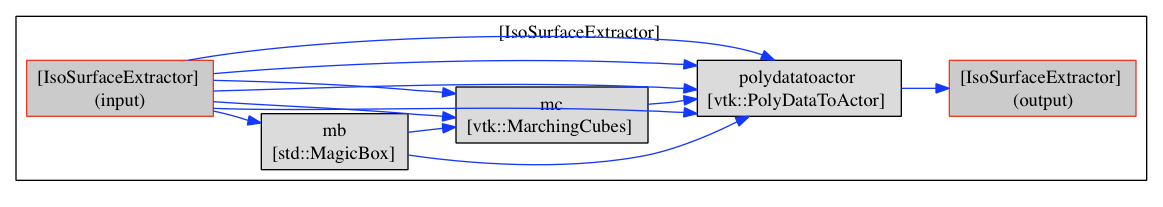
| Description | : | Basic vtk-based boxes |
| Author(s) | : | info-dev at creatis.insa-lyon.fr |
| Author(s) | : | |
| Version | : | 1.0.0 |
| bbtk Version | : | 0.9.3 |
Black Boxes :
| AppendPolyData | Appends one of more polygonal datasets into a single polygonal dataset |
| ConeSource | Creates a Cone (bbfication of vtkConeSource) |
| ImageAnisotropicDiffusion3D | vtkImageAnisotropicDiffusion3D diffuses an volume iteratively. The neighborhood of the diffusion is determined by the instance flags. if 'Faces' is on, the 6 voxels adjoined by faces are included in the neighborhood. If 'Edges' is on the 12 edge connected voxels are included, and if 'Corners' is on, the 8 corner connected voxels are included. 'DiffusionFactor' determines how far a pixel value moves toward its neighbors, and is insensitive to the number of neighbors chosen. The diffusion is anisotropic because it only occurs when a gradient measure is below 'GradientThreshold'. Two gradient measures exist and are toggled by the 'GradientMagnitudeThreshold' flag. When 'GradientMagnitudeThreshold' is on, the magnitude of the gradient, computed by central differences, above 'DiffusionThreshold' a voxel is not modified. The alternative measure examines each neighbor independently. The gradient between the voxel and the neighbor must be below the 'DiffusionThreshold' for diffusion to occur with THAT neighbor. |
| ImageCastToUShort | Cast an Image to UShort |
| ImageCharacteristics | Exports objet sizes, etc |
| ImageDilateErode3D | Dilates one value and erodes another. vtkImageDilateErode3D will dilate one value and erode another. It uses an elliptical foot print, and only erodes/dilates on the boundary of the two values. The filter is restricted to the X, Y, and Z axes for now. It can degenerate to a 2 or 1 dimensional filter by setting the kernel size to 1 for a specific axis. (bbfication of vtkImageDilateErode3D) |
| ImageGaussianSmooth | Performs a gaussian convolution of the input image (bbfication of vtkImageGaussianSmooth) |
| ImagePlanes | Creates three 3D planes with the input image mapped onto which the user can interact with. The output vtkImagePlaneWidget objects are to be inserted into a 3D scene (e.g. a Viewer3D) |
| IsoSurfaceExtractor | Extracts an iso-surface of a 3D image and creates a vtkProp3D object to insert into a 3D scene (e.g. a Viewer3D) |
| LoadHola | Loads the image 'hola.mhd' |
| LoadHola_vtkPolyData | Loads the image 'hola_vtkPolyData.vtk' |
| MIPCreator | Creates a Maximum Intensity Projection (MIP) view of a 3D image. Creates a vtkProp3D object to insert into a 3D scene (e.g. a Viewer3D) |
| MarchingCubes | Extracts an iso-surface of an image using the marching cubes algorithm (bbfication of vtkMarchingCubes) |
| MetaImageReader | Reads .mhd / .mhd image formats (bbfication of vtkMetaImageReader) |
| MetaImageWriter | Writes .mhd image formats (bbfication of vtkMetaImageWriter) |
| PiecewiseFunction | Creates a piecewise function |
| PolyDataReader | Reads .vtk mesh formats (bbfication of vtkPolyDataReader) |
| PolyDataToActor | takes a vtkPolyData object to insert into a 3D scene (e.g. a Viewer3D) |
| PolyDataWriter | Writes .vtk mesh format (bbfication of vtkPolyDataWriter) |
| RescaleSlopeIntercept | Rescale Slope Intercept (see Type input descriptio) |
| SegmentationConnectivity | Segmentation with min max threshold and connectivity |
| SphereSource | Creates a Sphere (bbfication of vtkSphereSource) |
| Transform | vtkTransform |
| VecImageGaussianSmooth | Vector of ImageGaussianSmooth |
| VecIsoSurfaceExtractor | Vector of IsoSurfaceExtractor |
| VolumeRenderer | Renders a 3D image. Creates a vtkProp3D object to insert into a 3D scene (e.g. a Viewer3D) |
| exampleLoadHola | LoadHola box example |
| exampleReadView_vtkPolyData_1 | LoadHola box example |
| exampleReadView_vtkPolyData_2 | LoadHola box example |
| exampleSave_vtkPolyData | Save a vtkPolyData example |
| vtkImageDataPointerRelay | Just copies the value of its input to its output. Usefull to plug an input of a complex box into different internal boxes. |
Adaptors :
| CastvtkImagePlaneWidget*TovtkInteractorObserver* | Static cast from vtkImagePlaneWidget* (vtkImagePlaneWidget*) to vtkInteractorObserver* (vtkInteractorObserver*) |
| vtkImageData*ToString | Converts a vtkImageData* (vtkImageData*) into a string |
| Description | : | Appends one of more polygonal datasets into a single polygonal dataset |
| Author(s) | : | jpr at creatis.insa-lyon.fr |
| Category(s) | : | atomic box mesh |
| To use it | : | include vtk |
| Inputs | ||
In1 | PolyData 1 | <vtkPolyData*> |
In2 | PolyData 2 | <vtkPolyData*> |
In3 | PolyData 3 | <vtkPolyData*> |
In4 | PolyData 4 | <vtkPolyData*> |
In5 | PolyData 5 | <vtkPolyData*> |
BoxExecute | Any signal received by this input executes the box | <bbtk::Void> |
BoxProcessMode | Sets the processing mode of the box (Pipeline | Always | Reactive) | <std::string> |
| Outputs | ||
Out | Output Mesh | <vtkPolyData*> |
BoxChange | Signals modifications of the box | <bbtk::Void> |
| Description | : | Static cast from vtkImagePlaneWidget* (vtkImagePlaneWidget*) to vtkInteractorObserver* (vtkInteractorObserver*) |
| Author(s) | : | laurent.guigues@creatis.insa-lyon.fr |
| Category(s) | : | atomic box adaptor |
| To use it | : | include vtk |
| Inputs | ||
In | Input | <vtkImagePlaneWidget*> |
BoxExecute | Any signal received by this input executes the box | <bbtk::Void> |
BoxProcessMode | Sets the processing mode of the box (Pipeline | Always | Reactive) | <std::string> |
| Outputs | ||
Out | Output | <vtkInteractorObserver*> |
BoxChange | Signals modifications of the box | <bbtk::Void> |
| Description | : | Creates a Cone (bbfication of vtkConeSource) |
| Author(s) | : | jpr at creatis.insa-lyon.fr |
| Category(s) | : | atomic box mesh |
| To use it | : | include vtk |
| Inputs | ||
CenterX | Center X coord | <double> |
CenterY | Center Y coord | <double> |
CenterZ | Center Z coord | <double> |
DirectionX | X Direction | <double> |
DirectionY | Y Direction | <double> |
DirectionZ | Z Direction | <double> |
Radius | Cone Radius | <double> |
Resolution | Cone Resolution | <int> |
BoxExecute | Any signal received by this input executes the box | <bbtk::Void> |
BoxProcessMode | Sets the processing mode of the box (Pipeline | Always | Reactive) | <std::string> |
| Outputs | ||
Out | Output Cone | <vtkPolyData*> |
BoxChange | Signals modifications of the box | <bbtk::Void> |
| Description | : | vtkImageAnisotropicDiffusion3D diffuses an volume iteratively. The neighborhood of the diffusion is determined by the instance flags. if 'Faces' is on, the 6 voxels adjoined by faces are included in the neighborhood. If 'Edges' is on the 12 edge connected voxels are included, and if 'Corners' is on, the 8 corner connected voxels are included. 'DiffusionFactor' determines how far a pixel value moves toward its neighbors, and is insensitive to the number of neighbors chosen. The diffusion is anisotropic because it only occurs when a gradient measure is below 'GradientThreshold'. Two gradient measures exist and are toggled by the 'GradientMagnitudeThreshold' flag. When 'GradientMagnitudeThreshold' is on, the magnitude of the gradient, computed by central differences, above 'DiffusionThreshold' a voxel is not modified. The alternative measure examines each neighbor independently. The gradient between the voxel and the neighbor must be below the 'DiffusionThreshold' for diffusion to occur with THAT neighbor. |
| Author(s) | : | jpr at creatis.insa-lyon.fr |
| Category(s) | : | atomic box filter image |
| To use it | : | include vtk |
| Inputs | ||
DiffusionThreshold | Difference threshold that stops diffusion | <double> |
In | Input image | <vtkImageData*> |
BoxExecute | Any signal received by this input executes the box | <bbtk::Void> |
BoxProcessMode | Sets the processing mode of the box (Pipeline | Always | Reactive) | <std::string> |
| Outputs | ||
Out | Output image | <vtkImageData*> |
BoxChange | Signals modifications of the box | <bbtk::Void> |
| Description | : | Cast an Image to UShort |
| Author(s) | : | car-prie@uniandes.edu.co |
| Category(s) | : | atomic box __CATEGORY__ |
| To use it | : | include vtk |
| Inputs | ||
In | First input | <vtkImageData*> |
BoxExecute | Any signal received by this input executes the box | <bbtk::Void> |
BoxProcessMode | Sets the processing mode of the box (Pipeline | Always | Reactive) | <std::string> |
| Outputs | ||
Out | First output | <vtkImageData*> |
BoxChange | Signals modifications of the box | <bbtk::Void> |
| Description | : | Exports objet sizes, etc |
| Author(s) | : | jpr at creatis.insa-lyon.fr |
| Category(s) | : | atomic box image |
| To use it | : | include vtk |
| Inputs | ||
In | Input image | <vtkImageData*> |
BoxExecute | Any signal received by this input executes the box | <bbtk::Void> |
BoxProcessMode | Sets the processing mode of the box (Pipeline | Always | Reactive) | <std::string> |
| Outputs | ||
NX | Number of Columns | <int> |
NY | Number of Rows | <int> |
NZ | Number of Planes | <int> |
XSpacing | X spacing | <double> |
YSpacing | Y Spacing | <double> |
ZSpacing | Z Spacing | <double> |
BoxChange | Signals modifications of the box | <bbtk::Void> |
| Description | : | Dilates one value and erodes another. vtkImageDilateErode3D will dilate one value and erode another. It uses an elliptical foot print, and only erodes/dilates on the boundary of the two values. The filter is restricted to the X, Y, and Z axes for now. It can degenerate to a 2 or 1 dimensional filter by setting the kernel size to 1 for a specific axis. (bbfication of vtkImageDilateErode3D) |
| Author(s) | : | laurent.guigues at creatis.insa-lyon.fr |
| Category(s) | : | atomic box image filter |
| To use it | : | include vtk |
| Inputs | ||
DilateValue | The dilation value | <double> |
ErodeValue | The erosion value | <double> |
In | Input image | <vtkImageData*> |
KernelSizeX | Size of the kernel in direction X | <int> |
KernelSizeY | Size of the kernel in direction Y | <int> |
KernelSizeZ | Size of the kernel in direction Z | <int> |
BoxExecute | Any signal received by this input executes the box | <bbtk::Void> |
BoxProcessMode | Sets the processing mode of the box (Pipeline | Always | Reactive) | <std::string> |
| Outputs | ||
Out | Output image | <vtkImageData*> |
BoxChange | Signals modifications of the box | <bbtk::Void> |
| Description | : | Performs a gaussian convolution of the input image (bbfication of vtkImageGaussianSmooth) |
| Author(s) | : | laurent.guigues at creatis.insa-lyon.fr |
| Category(s) | : | atomic box image filter |
| To use it | : | include vtk |
| Inputs | ||
In | Input image | <vtkImageData*> |
StdDevX | Standard deviation in direction X | <double> |
StdDevY | Standard deviation in direction Y | <double> |
StdDevZ | Standard deviation in direction Z | <double> |
BoxExecute | Any signal received by this input executes the box | <bbtk::Void> |
BoxProcessMode | Sets the processing mode of the box (Pipeline | Always | Reactive) | <std::string> |
| Outputs | ||
Out | Output image | <vtkImageData*> |
BoxChange | Signals modifications of the box | <bbtk::Void> |
| Description | : | Creates three 3D planes with the input image mapped onto which the user can interact with. The output vtkImagePlaneWidget objects are to be inserted into a 3D scene (e.g. a Viewer3D) |
| Author(s) | : | laurent.guigues@creatis.insa-lyon.fr |
| Category(s) | : | atomic box 3D object creator |
| To use it | : | include vtk |
| Inputs | ||
In | Input Image | <vtkImageData*> |
Interactor | Interactor for the planes | <vtkRenderWindowInteractor*> |
PointsX | Points in X | <std::vector<int, std::allocator<int> >> |
PointsY | Points in Y | <std::vector<int, std::allocator<int> >> |
PointsZ | Points in Z | <std::vector<int, std::allocator<int> >> |
WindowLevel | Widdow Level | <std::vector<double, std::allocator<double> >> |
BoxExecute | Any signal received by this input executes the box | <bbtk::Void> |
BoxProcessMode | Sets the processing mode of the box (Pipeline | Always | Reactive) | <std::string> |
| Outputs | ||
Image3Pts | The image (3 points plane definition) | <vtkImageData*> |
ImageX | The image in X direction | <vtkImageData*> |
ImageY | The image in Y direction | <vtkImageData*> |
ImageZ | The image in Z direction | <vtkImageData*> |
Plane3Pts | The image plane (3 points definition) | <vtkInteractorObserver*> |
PlaneX | The image plane in X direction | <vtkImagePlaneWidget*> |
PlaneY | The image plane in Y direction | <vtkImagePlaneWidget*> |
PlaneZ | The image plane in Z direction | <vtkImagePlaneWidget*> |
Transform3Pts | The Tranform of the image | <vtkLinearTransform*> |
BoxChange | Signals modifications of the box | <bbtk::Void> |
| Description | : | Extracts an iso-surface of a 3D image and creates a vtkProp3D object to insert into a 3D scene (e.g. a Viewer3D) |
| Author(s) | : | j p r at creatis.univ-lyon1.fr |
| Category(s) | : | complex box 3D object creator |
| To use it | : | include /usr/local/bin/../share/bbtk/bbs/vtk/boxes/bbIsoSurfaceExtractor.bbs [source] |
| Uses | : | std::MagicBox vtk::MarchingCubes vtk::PolyDataToActor |
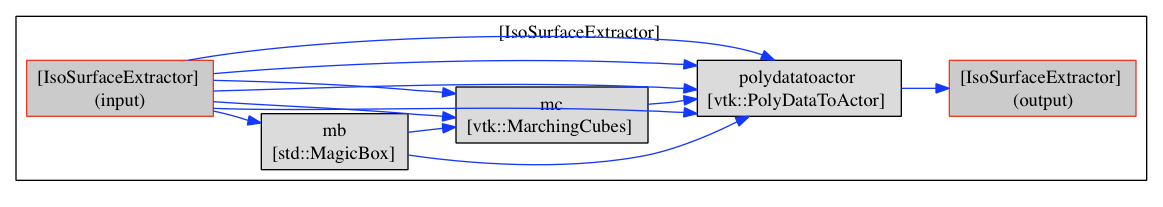
| Inputs | ||
BoxExecute | BoxExecute | <bbtk::Void> |
Colour | R G B | <std::vector<double, std::allocator<double> >> |
In | vtkImageData | <vtkImageData*> |
Isovalue | Isovalue | <double> |
Opacity | Opacity | <double> |
Renderer | 3D scene in which to insert the surface | <vtkRenderer*> |
Transform | Linear Transform (4x4 homogeneous) | <vtkLinearTransform*> |
| Outputs | ||
Out | Extracted iso-surface (as a vtkProp3D *) | <vtkProp3D*> |
| Description | : | Loads the image 'hola.mhd' |
| Author(s) | : | laurent.guigues at creatis.insa-lyon.fr |
| Category(s) | : | complex box image read/write |
| To use it | : | include /usr/local/bin/../share/bbtk/bbs/vtk/boxes/bbLoadHola.bbs [source] |
| Uses | : | std::PrependPackageDataPath vtk::MetaImageReader |
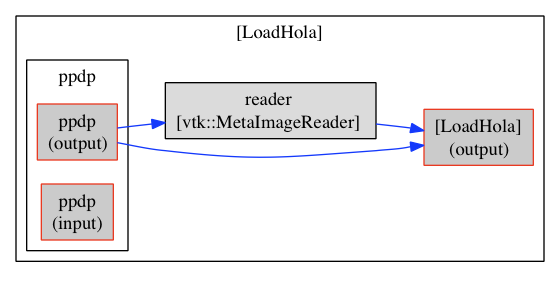
| Inputs | ||
| Outputs | ||
FileName | The path to the image loaded | <std::string> |
Out | The image | <vtkImageData*> |
| Description | : | Loads the image 'hola_vtkPolyData.vtk' |
| Author(s) | : | eduardo.davila at creatis.insa-lyon.fr |
| Category(s) | : | complex box image read/write |
| To use it | : | include /usr/local/bin/../share/bbtk/bbs/vtk/boxes/bbLoadHola_vtkPolyData.bbs [source] |
| Uses | : | std::PrependPackageDataPath vtk::PolyDataReader |
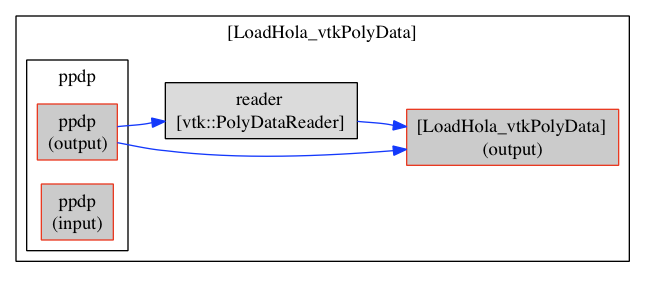
| Inputs | ||
| Outputs | ||
FileName | The path to the image loaded | <std::string> |
Out | The poly data | <vtkPolyData*> |
| Description | : | Creates a Maximum Intensity Projection (MIP) view of a 3D image. Creates a vtkProp3D object to insert into a 3D scene (e.g. a Viewer3D) |
| Author(s) | : | laurent.guigues@creatis.insa-lyon.fr |
| Category(s) | : | atomic box 3D object creator |
| To use it | : | include vtk |
| Inputs | ||
In | Input Image | <vtkImageData*> |
Scale | Gray scale scaling | <float> |
Shift | Gray scale shift | <int> |
BoxExecute | Any signal received by this input executes the box | <bbtk::Void> |
BoxProcessMode | Sets the processing mode of the box (Pipeline | Always | Reactive) | <std::string> |
| Outputs | ||
Out | MIP object to plug into a 3D viewer | <vtkProp3D*> |
BoxChange | Signals modifications of the box | <bbtk::Void> |
| Description | : | Extracts an iso-surface of an image using the marching cubes algorithm (bbfication of vtkMarchingCubes) |
| Author(s) | : | laurent.guigues@creatis.insa-lyon.fr |
| Category(s) | : | atomic box image mesh |
| To use it | : | include vtk |
| Inputs | ||
In | Image | <vtkImageData*> |
Value | Value of the iso-surface | <double> |
BoxExecute | Any signal received by this input executes the box | <bbtk::Void> |
BoxProcessMode | Sets the processing mode of the box (Pipeline | Always | Reactive) | <std::string> |
| Outputs | ||
Out | Output iso-surface | <vtkPolyData*> |
BoxChange | Signals modifications of the box | <bbtk::Void> |
| Description | : | Reads .mhd / .mhd image formats (bbfication of vtkMetaImageReader) |
| Author(s) | : | laurent.guigues at creatis.insa-lyon.fr |
| Category(s) | : | atomic box image read/write |
| To use it | : | include vtk |
| Inputs | ||
In | Name of the file to read | <std::string> |
BoxExecute | Any signal received by this input executes the box | <bbtk::Void> |
BoxProcessMode | Sets the processing mode of the box (Pipeline | Always | Reactive) | <std::string> |
| Outputs | ||
Out | Output image | <vtkImageData*> |
BoxChange | Signals modifications of the box | <bbtk::Void> |
| Description | : | Writes .mhd image formats (bbfication of vtkMetaImageWriter) |
| Author(s) | : | laurent.guigues at creatis.insa-lyon.fr |
| Category(s) | : | atomic box image read/write |
| To use it | : | include vtk |
| Inputs | ||
Filename | Name of the file to write | <std::string> |
In | Input image | <vtkImageData*> |
BoxExecute | Any signal received by this input executes the box | <bbtk::Void> |
BoxProcessMode | Sets the processing mode of the box (Pipeline | Always | Reactive) | <std::string> |
| Outputs | ||
BoxChange | Signals modifications of the box | <bbtk::Void> |
| Description | : | Creates a piecewise function |
| Author(s) | : | laurent.guigues@creatis.insa-lyon.fr |
| Category(s) | : | atomic box misc |
| To use it | : | include vtk |
| Inputs | ||
X | X coords of the points of the function | <std::vector<float, std::allocator<float> >> |
Y | Y coords of the points of the function | <std::vector<float, std::allocator<float> >> |
BoxExecute | Any signal received by this input executes the box | <bbtk::Void> |
BoxProcessMode | Sets the processing mode of the box (Pipeline | Always | Reactive) | <std::string> |
| Outputs | ||
Out | The piecewise function created | <vtkPiecewiseFunction*> |
BoxChange | Signals modifications of the box | <bbtk::Void> |
| Description | : | Reads .vtk mesh formats (bbfication of vtkPolyDataReader) |
| Author(s) | : | j p r at creatis.insa-lyon.fr |
| Category(s) | : | atomic box mesh read/write |
| To use it | : | include vtk |
| Inputs | ||
In | Name of the file to read | <std::string> |
BoxExecute | Any signal received by this input executes the box | <bbtk::Void> |
BoxProcessMode | Sets the processing mode of the box (Pipeline | Always | Reactive) | <std::string> |
| Outputs | ||
Out | Output mesh | <vtkPolyData*> |
BoxChange | Signals modifications of the box | <bbtk::Void> |
| Description | : | takes a vtkPolyData object to insert into a 3D scene (e.g. a Viewer3D) |
| Author(s) | : | eduardo.davila at creatis.insa-lyon.fr |
| Category(s) | : | atomic box 3D object creator |
| To use it | : | include vtk |
| Inputs | ||
Colour | r g b | <std::vector<double, std::allocator<double> >> |
In | Input image | <vtkPolyData*> |
Opacity | Opacity | <double> |
Renderer | 3D scene in which to insert the surface | <vtkRenderer*> |
Transform | Linear Transform (4x4 homogeneous) | <vtkLinearTransform*> |
BoxExecute | Any signal received by this input executes the box | <bbtk::Void> |
BoxProcessMode | Sets the processing mode of the box (Pipeline | Always | Reactive) | <std::string> |
| Outputs | ||
Out | Extracted iso-surface | <vtkProp3D*> |
BoxChange | Signals modifications of the box | <bbtk::Void> |
| Description | : | Writes .vtk mesh format (bbfication of vtkPolyDataWriter) |
| Author(s) | : | jp r at creatis.insa-lyon.fr |
| Category(s) | : | atomic box mesh read/write |
| To use it | : | include vtk |
| Inputs | ||
Filename | Name of the file to write | <std::string> |
In | Input mesh | <vtkPolyData*> |
BoxExecute | Any signal received by this input executes the box | <bbtk::Void> |
BoxProcessMode | Sets the processing mode of the box (Pipeline | Always | Reactive) | <std::string> |
| Outputs | ||
BoxChange | Signals modifications of the box | <bbtk::Void> |
| Description | : | Rescale Slope Intercept (see Type input descriptio) |
| Author(s) | : | eduardo.davila at creatis.insa-lyon.fr |
| Category(s) | : | atomic box filter |
| To use it | : | include vtk |
| Inputs | ||
A | (1 default) see Type description | <double> |
B | (0 default) see Type description | <double> |
In | Image input | <vtkImageData*> |
OutputFormat | Image output format: SAME (default), VTK_BIT, VTK_CHAR, VTK_SIGNED_CHAR, VTK_UNSIGNED_CHAR VTK_SHORT VTK_UNSIGNED_SHORT, VTK_INT, VTK_UNSIGNED_INT, VTK_LONG, VTK_UNSIGNED_LONG, VTK_FLOAT VTK_DOUBLE | <std::string> |
Type | type of operation: 0 (default) SlopeIntercept np=p*A+B, 1 Invert, 2 Redimension A=newMin B=newMax, 3 InvertRedimension A=newMin B=newMax | <int> |
BoxExecute | Any signal received by this input executes the box | <bbtk::Void> |
BoxProcessMode | Sets the processing mode of the box (Pipeline | Always | Reactive) | <std::string> |
| Outputs | ||
Out | Image output | <vtkImageData*> |
BoxChange | Signals modifications of the box | <bbtk::Void> |
| Description | : | Segmentation with min max threshold and connectivity |
| Author(s) | : | eduardo.davila [at] creatis.insa-lyon.fr |
| Category(s) | : | atomic box |
| To use it | : | include vtk |
| Inputs | ||
In | Input image | <vtkImageData*> |
PositionXYZ | vector with the Position [x y z] | <std::vector<int, std::allocator<int> >> |
ThresholdMinMax | vector with the Threshold [min max] | <std::vector<int, std::allocator<int> >> |
BoxExecute | Any signal received by this input executes the box | <bbtk::Void> |
BoxProcessMode | Sets the processing mode of the box (Pipeline | Always | Reactive) | <std::string> |
| Outputs | ||
Out | Result image | <vtkImageData*> |
BoxChange | Signals modifications of the box | <bbtk::Void> |
| Description | : | Creates a Sphere (bbfication of vtkSphereSource) |
| Author(s) | : | jpr@creatis.insa-lyon.fr |
| Category(s) | : | atomic box mesh |
| To use it | : | include vtk |
| Inputs | ||
CenterX | Center X coord | <double> |
CenterY | Center Y coord | <double> |
CenterZ | Center Z coord | <double> |
PhiResolution | Sphere PhiResolution | <int> |
Radius | Sphere Radius | <double> |
ThetaResolution | Sphere ThetaResolution | <int> |
BoxExecute | Any signal received by this input executes the box | <bbtk::Void> |
BoxProcessMode | Sets the processing mode of the box (Pipeline | Always | Reactive) | <std::string> |
| Outputs | ||
Out | Output Sphere | <vtkPolyData*> |
BoxChange | Signals modifications of the box | <bbtk::Void> |
| Description | : | vtkTransform |
| Author(s) | : | InfoTeam CREATIS-LRMN |
| Category(s) | : | atomic box math |
| To use it | : | include vtk |
| Inputs | ||
In | vtkTransform to be concatenate | <vtkLinearTransform*> |
RotateWXYZ | vector with Angle Vx Vy Vz | <std::vector<double, std::allocator<double> >> |
Scale | vector with sx sy sz | <std::vector<double, std::allocator<double> >> |
Spacing | vector with spacingX spacingY spacingZ | <std::vector<double, std::allocator<double> >> |
Translate | vector with x y z | <std::vector<double, std::allocator<double> >> |
BoxExecute | Any signal received by this input executes the box | <bbtk::Void> |
BoxProcessMode | Sets the processing mode of the box (Pipeline | Always | Reactive) | <std::string> |
| Outputs | ||
Out | vtkTransform result | <vtkLinearTransform*> |
BoxChange | Signals modifications of the box | <bbtk::Void> |
| Description | : | Vector of ImageGaussianSmooth |
| Author(s) | : | InfoTeam CREATIS-LRMN |
| Category(s) | : | atomic box filter |
| To use it | : | include vtk |
| Inputs | ||
In | Vector of input images | <std::vector<vtkImageData*, std::allocator<vtkImageData*> >> |
StdDevX | Standard deviation in direction X | <double> |
StdDevY | Standard deviation in direction Y | <double> |
StdDevZ | Standard deviation in direction Z | <double> |
iImage | iImage | <int> |
BoxExecute | Any signal received by this input executes the box | <bbtk::Void> |
BoxProcessMode | Sets the processing mode of the box (Pipeline | Always | Reactive) | <std::string> |
| Outputs | ||
Out | Vector of output images | <std::vector<vtkImageData*, std::allocator<vtkImageData*> >> |
OutImage | Image[iImage] | <vtkImageData*> |
BoxChange | Signals modifications of the box | <bbtk::Void> |
| Description | : | Vector of IsoSurfaceExtractor |
| Author(s) | : | InfoTeam CREATIS-LRMN |
| Category(s) | : | atomic box 3D object creator |
| To use it | : | include vtk |
| Inputs | ||
Colour | r g b | <std::vector<double, std::allocator<double> >> |
In | Input image | <std::vector<vtkImageData*, std::allocator<vtkImageData*> >> |
Isovalue | Isovalue | <double> |
Opacity | Opacity | <double> |
Renderer | 3D scene in which to insert the surface | <vtkRenderer*> |
Transform | Linear Transform (4x4 homogeneous) | <vtkLinearTransform*> |
BoxExecute | Any signal received by this input executes the box | <bbtk::Void> |
BoxProcessMode | Sets the processing mode of the box (Pipeline | Always | Reactive) | <std::string> |
| Outputs | ||
Out | Extracted iso-surface | <std::vector<vtkProp3D*, std::allocator<vtkProp3D*> >> |
BoxChange | Signals modifications of the box | <bbtk::Void> |
| Description | : | Renders a 3D image. Creates a vtkProp3D object to insert into a 3D scene (e.g. a Viewer3D) |
| Author(s) | : | laurent.guigues@creatis.insa-lyon.fr |
| Category(s) | : | atomic box 3D object creator |
| To use it | : | include vtk |
| Inputs | ||
ColorFunction | Color function | <vtkPiecewiseFunction*> |
ColorFunction1 | Color function1 instead of Color function | <vtkColorTransferFunction*> |
In | Input Image | <vtkImageData*> |
OpacityFunction | Opacity function | <vtkPiecewiseFunction*> |
BoxExecute | Any signal received by this input executes the box | <bbtk::Void> |
BoxProcessMode | Sets the processing mode of the box (Pipeline | Always | Reactive) | <std::string> |
| Outputs | ||
Out | 3D object to plug into a 3D viewer | <vtkProp3D*> |
BoxChange | Signals modifications of the box | <bbtk::Void> |
| Description | : | LoadHola box example |
| Author(s) | : | laurent.guigues at creatis.insa-lyon.fr |
| Category(s) | : | complex box example |
| To use it | : | include /usr/local/bin/../share/bbtk/bbs/vtk/appli/exampleLoadHola.bbs [source] |
| Uses | : | vtk::LoadHola |
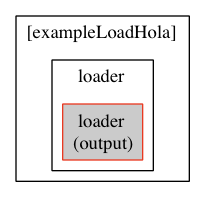
| Inputs | ||
| Outputs |
| Description | : | LoadHola box example |
| Author(s) | : | Info-dev at creatis.insa-lyon.fr |
| Category(s) | : | complex box example mesh |
| To use it | : | include /usr/local/bin/../share/bbtk/bbs/vtk/appli/exampleReadView_vtkPolyData_1.bbs [source] |
| Uses | : | wx::FileSelector vtk::PolyDataToActor vtk::PolyDataReader wxvtk::Viewer3D |
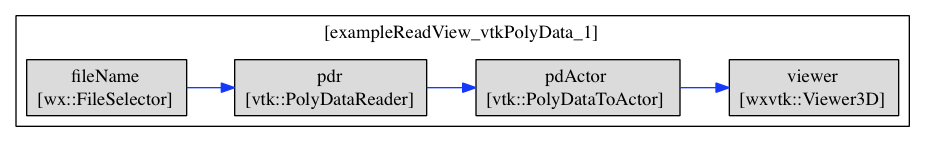
| Inputs | ||
| Outputs |
| Description | : | LoadHola box example |
| Author(s) | : | Info-dev at creatis.insa-lyon.fr |
| Category(s) | : | complex box example mesh |
| To use it | : | include /usr/local/bin/../share/bbtk/bbs/vtk/appli/exampleReadView_vtkPolyData_2.bbs [source] |
| Uses | : | vtk::PolyDataToActor vtk::PolyDataReader wxvtk::Viewer3D |
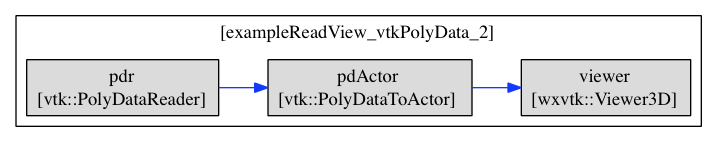
| Inputs | ||
| Outputs |
| Description | : | Save a vtkPolyData example |
| Author(s) | : | info-dev at creatis.insa-lyon.fr |
| Category(s) | : | complex box example mesh |
| To use it | : | include /usr/local/bin/../share/bbtk/bbs/vtk/appli/exampleSave_vtkPolyData.bbs [source] |
| Uses | : | wx::CommandButton wx::LayoutSplit vtk::MarchingCubes vtk::PolyDataToActor vtk::PolyDataWriter vtk::LoadHola wx::FileSelector wxvtk::Viewer3D |
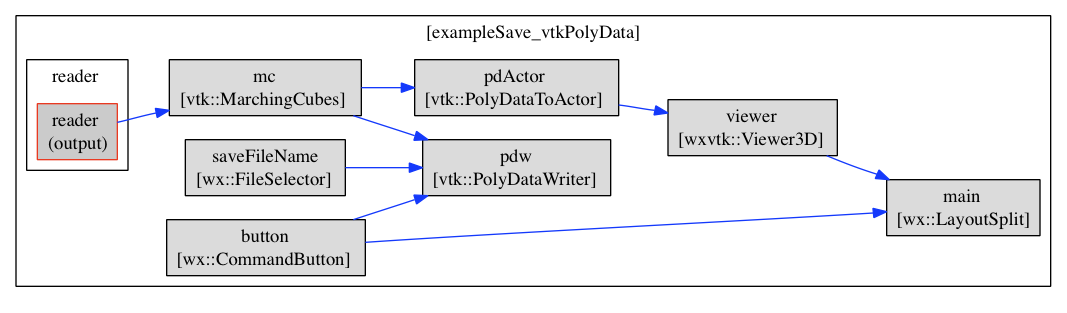
| Inputs | ||
| Outputs |
| Description | : | Converts a vtkImageData* (vtkImageData*) into a string |
| Author(s) | : | laurent.guigues@creatis.insa-lyon.fr |
| Category(s) | : | atomic box adaptor |
| To use it | : | include vtk |
| Inputs | ||
In | Input | <vtkImageData*> |
BoxExecute | Any signal received by this input executes the box | <bbtk::Void> |
BoxProcessMode | Sets the processing mode of the box (Pipeline | Always | Reactive) | <std::string> |
| Outputs | ||
Out | Output | <std::string> |
BoxChange | Signals modifications of the box | <bbtk::Void> |
| Description | : | Just copies the value of its input to its output. Usefull to plug an input of a complex box into different internal boxes. |
| Author(s) | : | laurent.guigues at creatis.insa-lyon.fr |
| Category(s) | : | atomic box misc |
| To use it | : | include vtk |
| Inputs | ||
In | Input | <vtkImageData*> |
BoxExecute | Any signal received by this input executes the box | <bbtk::Void> |
BoxProcessMode | Sets the processing mode of the box (Pipeline | Always | Reactive) | <std::string> |
| Outputs | ||
Out | Output | <vtkImageData*> |
BoxChange | Signals modifications of the box | <bbtk::Void> |