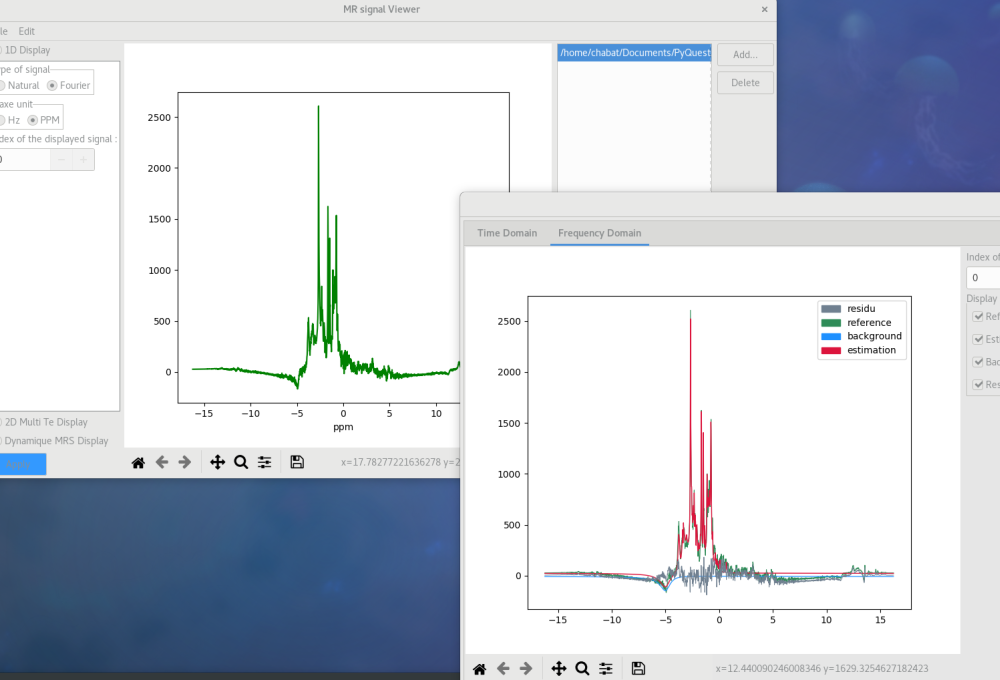Install
cQUEST is not provided. To obtain it, please ask Hélène Ratiney (helene.ratiney [at] creatis.insa-lyon.fr).
For now, the application is not a binary executable. To be able to use it, you must have access to Python3.x (tested on 3.5 and above) The dependencies are in the requirements.txt file. To install them manually, please install the packages:
- scipy
- matplotlib
- wxPython (4.x)
- requests
- h5py
- pydicom
Once the dependencies are installed, run:
$ cd src
$ python mrsviewer.py
$ python mrsviewer.py -h
Windows / OSX
$ pip install -r requirements.txt
Linux (Debian family, Red Hat, ...)
wxPython does not have a universal wheel for all Linux distributions. The easiest way to install the correct version is to use the package manager of its distribution (apt for the Debian Family, dnf for Fedora, ...). For example :
# dnf install wxPython
Install the other dependencies with:
$ pip install X
where X is one of the packages listed above. Be careful to check if the downloaded versions are compatible with the versions specified in the requirements.txt file.
OSX
TODO
Accepted file format
- MRUI
- Bruker
- HDF5
- DICOM (Siemens)
The detection of file formats is done through the extension, except for Bruker where the file name is taken into account. Here's how the detection is done:
Format | Bruker | MRUI | DICOM (Siemens) | HDF5
Rules | [fid, ser] | *.mrui | *.dcm | *.h5
Preprocessing
- Scaling
- Damping
- Shifting
- Phasing
Miscellaneous
Error management is currently very rudimentary. By testing the limitations of the software, we quickly fall on unmanaged errors, and they stop completely the application. The details of the errors are stored in src / errors.log. Do not delete the contents of the file, it is useful for the improvement of the application. The application has for the moment been tested only under Fedora 27, Gnome environment. A QUEST output is a folder in which it is present. the 4 files of the output of the basic QUEST program, plus a file prefix_quest_orig.mrui, which corresponds to the original signal on which the processing was performed. The prefix is the name of the folder. Any open folder that does not respect this will at best return a friendly error message that will not close the app, in the worst case an unhandled exception that will close the app.