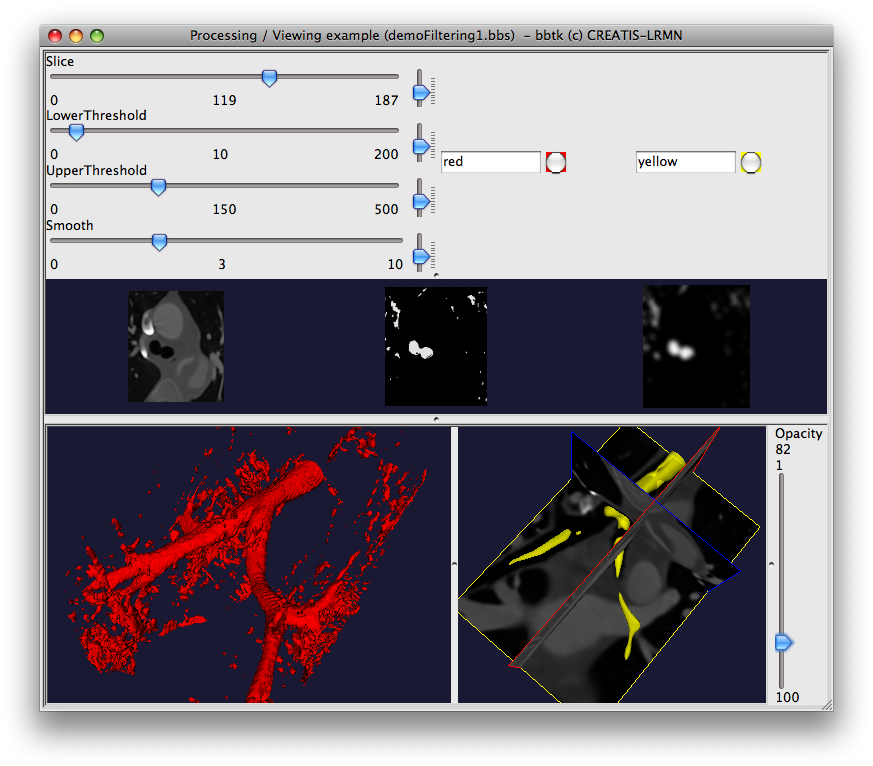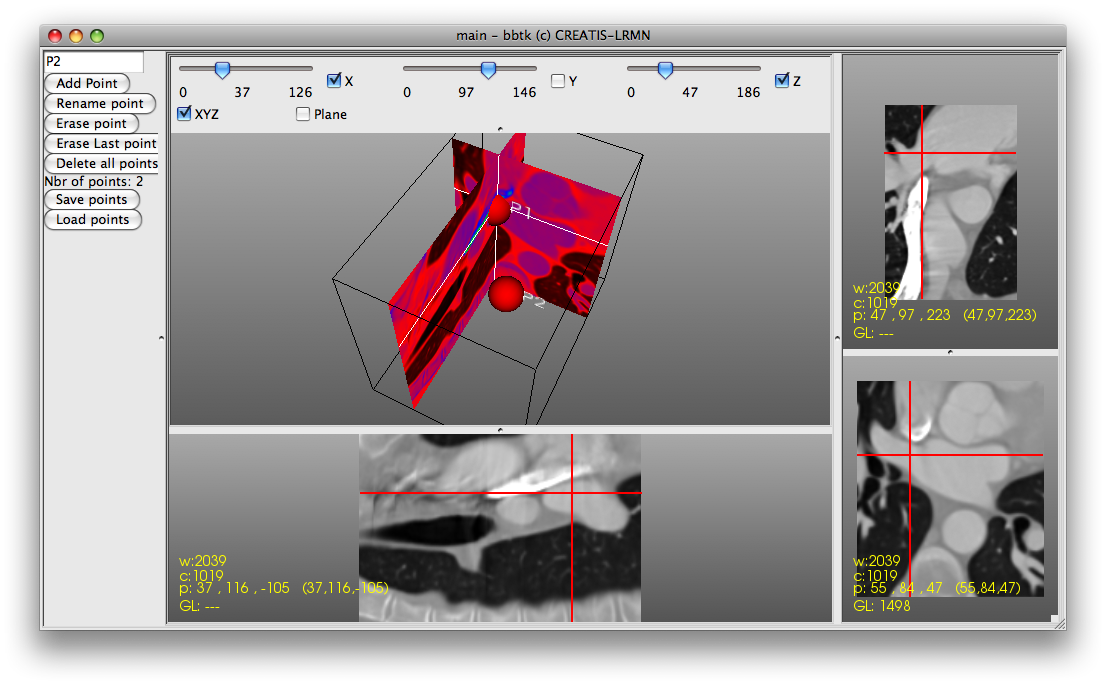demoViewing1
Description: The application is held in a four resizable boxes window, that supply:
- Three slicers, acting as an orthoslicer (you can change each plane XY, YZ, XZ, just moving the cursor)
The slicers are realized by connecting the output of a slider to a SimpleSlicer.
- a 3D viewer
The 3D viewer receives 3 planes, under full user control.
- a check button, that allows user to demand or not an interpolation of the 2D images.
Interaction boxes:
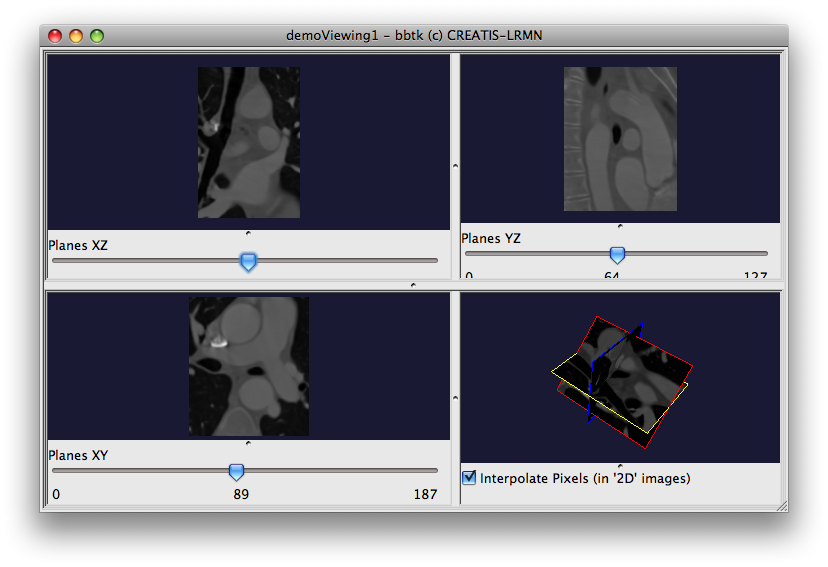
demoFiltering1
Description: Just a dummy application to show how easy connecting processing boxes is.
Let a volume to be read (in this demo, a default file is read; you can edit the
'bbs' source file to activate a file selector to read your own volume)
- You choose a 'slice of interest' (i.e. meaningfull for you), moving the 'slice' cursor, and see it in the first 2D Viewer.
- You may threshold it (up and down) and see it in the second 2D Viewer.
- When it's suitable for you, you can 'smooth it', and see the result in the third 2D Viewer.
- An isosurface is extracted from the 'thresholded' volume, and displayed in the first 3D Viewer.
- An isosurface is extracted from the 'smoothed' volume, and displayed in the second 3D Viewer, as well as three Planes.
- You can choose the surface 'opacity' in the second 3D Viewer.
What else?
If you need some more, just add it!
Interaction boxes: