GDCM_HOME.GDCM_DICT_PATH as a path to the location of the default Dicom dictionary. Hence if you which to work/debug a code based on gdcm, you first need to positionate this variable. When omitting this you should get the following message: gdcmDict::gdcmDict: can't open dictionary /usr/local/share/gdcm/dicomV3.dicSuppose you want to launch some C++ demo/test program, that gets compiled with the kernel, e.g. PrintHeader. One can do
cd GDCM_HOMEexport GDCM_DICT_PATH=`pwd`/Dictscd Test./PrintHeadercd GDCM_HOME./autogen.sh --enable-pythonmakeexport PYTHONPATH=`pwd`cd gdcmPythonln -s .libs/pygdcm.so _gdcm.so (this is because automake doesn't allow the building of libraries whose name starts with an underscore. Since we need the wrapper library to be named _gdcm [because swig automaticatily uses this name when building the shadow classes], automake generates pygdcm.so and at install stage stage renames it to _gdcm.so).cd GDCM_HOME/gdcmPython/demopython PrintHeader.py:pserver:anonymous@cvs.creatis.insa-lyon.fr:2402/cvs/public and the name of the module is gdcmData. Checkout this module in GDCM_HOME directorycd GDCM_HOME/gdcmPython/python testSuite.py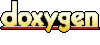 1.3.6
1.3.6