- For the core C++ library you shall need a C++ compiler with the and STL containers. Gdcm is developped and tested under:
- GNU/linux (gcc 2.96.x)
- Win32/VC++ 6.x
- For gdcmPython you shall need:
- Python version 2.2.x
- Swig version >= 1.3.17x (in order to handle C++ member overloading, shadow classes and static methods)
*
*
- Retrieve the sources through cvs,
cd gdcm./autogen.sh --help in order to select your preferences./autogen.sh to launch the usual automake/autoconf process e.g.
./autogen.sh --prefix=/where/ever/you/want to configure the script to force installation in a specified place../autogen.sh --enable-python to generate the python wrappers (a.k.a. gdcmPython)./autogen.sh --enable-vtk to generate the vtk clases that shallow wrap gdcm,./autogen.sh --enable-doxygen to generate the doxygen based documentation
makemake instal- As usual, you can optionnally:
make cleanmake CFLAGS='-g' CXXFLAGS='-DPUB_DICT_PATH=\"/usr/local/share/gdcm/\" -D__STDC_LIMIT_MACROS' if you are in hurry and want to omit "-g -O2" default flagsmake snapshot
The process is exactly the same as the one using the cvs sources (see above) except that you shall use ./configure instead of ./autogen.sh
- Retrieve the sources through the tarball
- Launch VC++ by opening the
gdcm.dsw workspace. - Proceed with building the required projects.
Generated on Mon Feb 14 16:13:45 2005 for gdcm by
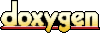 1.3.6
1.3.6
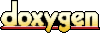 1.3.6
1.3.6