The wxvtk package contains widget black boxes based ont the vtk library. These boxes manage the 2D and 3D visualization and interaction
A simple viewer which displays the same slice of two 3D images. There slider in the bottom will control the slice visualized.
| (image of double slider) | - Change slice: Drag (left and right) right click mouse over the slider. (The number of the slice visualized is shown on the middle-top of the slider.) |
wxvtk::MIPWidget
Creates a Maximum Intensity Projection (MIP). Has a control panel to change shift and scale
| (image of double slider) | - Change Shift: Drag (left and right) right click mouse over the top slider. (The shift value is shown on the middle-top of the slider.) - Change Scale: Drag (left and right) right click mouse over the bottom slider. The shift value is shown on the middle-top of the slider.
|
Displays in a Viewer2D a slice of a 3D image. There slider in the bottom will control the slice visualized.
| (image of simple slider) | - Change slice: Drag (left and right) right click mouse over the slider. (The number of the slice visualized is shown on the middle-top of the slider.) |
wxvtk::Viewer2D
This viewer will display a two-dimensional image.
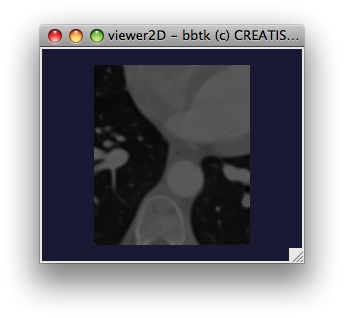 | -Brightness: Drag (up and down) left click mouse -Contrast: Drag (left and right) left click mouse -Zoom: Drag right click mouse -Zoom: Drag ctrl-left click mouse -Move image: Drag middle click mouse |
wxvtk::Viewer3D
This viewer will display a three-dimensional image.
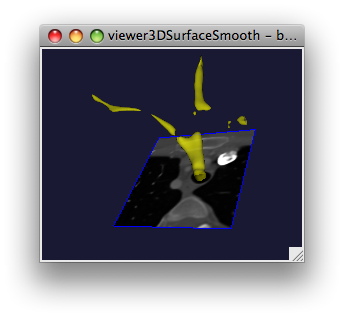 | -Rotate: Drag left click mouse (click outside the image) -Brightness: Drag (up and down) right click mouse (click inside the image) -Contrast: Drag (left and right) right click mouse (click inside the image) -Zoom: Drag right click mouse (click outside the image) -Move image: Drag middle click mouse (click outside the image) -Move slice: Drag middle click mouse (click inside the image) |
