The vtk package contains the black boxes that are based on the vtk library. These boxes manage the visualization and the images and surfaces processing. Some of this boxes have some interactive options which will help the user in the processing and visualization of medical images. There are other boxes which don't have interactive options by themselves, but their functionalities can be explained with examples that use this boxes. All this boxes will be explained with some detail below, showing the most important functions provided to the user.
Creates a cone with the specified characteristics. Users can move, rotate in the different axis and resize the cone.
| image cone |
- Move cone: Drag middle click mouse over the viewer
- Rotate cone in x and y: Drag left click mouse over the viewer
- Rotate cone in z: Drag shift+left click mouse over the viewer
- Size image: Drag right click mouse over the viewer
|
Creates thee 3D planes with the input image mapped onto them. Users can move, rotate, resize, change gray level and brightness, axis positions.
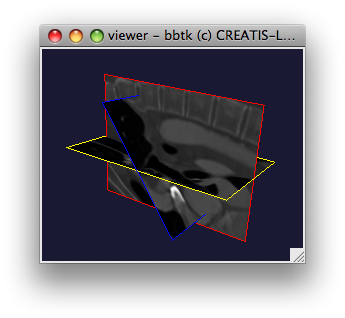 |
- Move image: Drag middle click mouse in the middle of the image
- Picker (position+gray level+axis): Drag left click mouse over the image
- Brightness: Drag right click mouse over the image
- Rotate image: Drag middle click mouse in the border of the image
- Size image: Drag shift+middle click mouse over the image
|
Creates a sphere with the specified characteristics. Users can move, rotate in the x and y axis and resize the cone.
| image sphere |
- Move cone: Drag middle click mouse over the viewer
- Rotate cone in x and y: Drag left click mouse over the viewer
- Size image: Drag right click mouse over the viewer
|
