wxTreeMultiCtrl Class Reference
[wxTreeMultiCtrl Classes]
This is the visual control, which will contain all the logic for the tree mechanism.
More...
#include <wxTreeMultiCtrl.h>
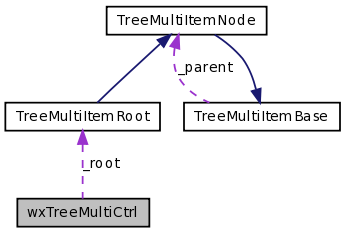
Public Member Functions | |
| wxTreeMultiCtrl () | |
| wxTreeMultiCtrl (wxWindow *parent, wxWindowID id=-1, const wxPoint &pos=wxDefaultPosition, const wxSize &size=wxDefaultSize, long style=wxSIMPLE_BORDER, const wxValidator &validator=wxDefaultValidator, const wxString &name=wxT("wxTreeMultiCtrl")) | |
| virtual | ~wxTreeMultiCtrl () |
| bool | Create (wxWindow *parent, wxWindowID id=-1, const wxPoint &pos=wxDefaultPosition, const wxSize &size=wxDefaultSize, long style=wxSIMPLE_BORDER, const wxValidator &validator=wxDefaultValidator, const wxString &name=wxT("wxTreeMultiCtrl")) |
| wxTreeMultiItem | HitTest (wxPoint const &pt, int &flags) |
| int | GetChildrenCount (const wxTreeMultiItem &item) |
| wxTreeMultiItem | GetFocus () |
| void | OnDraw (wxDC &dc) |
Add and delete methods | |
To add and delete node items like a Root item, Window item or Node item. This allows the user to manipulate the tree, and build it up. | |
| wxTreeMultiItem | AddRoot (const wxString &caption, const wxString &name=wxEmptyString) |
| wxTreeMultiItem | AppendWindow (const wxTreeMultiItem &ParentItem, wxWindow *window=NULL, const wxString &name=wxEmptyString, wxTreeMultiWindowInfo const &info=wxTreeMultiWindowInfo(0x000000001, 8, 0), int flags=0) |
| wxTreeMultiItem | InsertWindow (wxTreeMultiItem const &ParentItem, size_t Position, wxWindow *window=NULL, wxString const &Name=wxEmptyString, wxTreeMultiWindowInfo const &info=wxTreeMultiWindowInfo(0x000000001, 8, 0), int flags=0) |
| wxTreeMultiItem | PrependWindow (wxTreeMultiItem const &ParentItem, wxWindow *window=NULL, const wxString &name=wxEmptyString, wxTreeMultiWindowInfo const &info=wxTreeMultiWindowInfo(0x000000001, 8, 0), int flags=0) |
| wxTreeMultiItem | AppendNode (wxTreeMultiItem const &ParentItem, const wxString &caption=wxEmptyString, const wxString &name=wxEmptyString) |
| wxTreeMultiItem | InsertNode (wxTreeMultiItem const &ParentItem, size_t Position, wxString const &caption, wxString const &name) |
| wxTreeMultiItem | PrependNode (wxTreeMultiItem const &ParentItem, wxString const &caption=wxEmptyString, wxString const &name=wxEmptyString) |
| bool | Delete (wxTreeMultiItem &item) |
| void | DeleteAllItems (void) |
| void | DeleteChildren (const wxTreeMultiItem &item) |
Expand and collapse methods | |
These methods are all for items of type Node. | |
| void | ExpandNodes (bool recursive=false) |
| void | CollapseNodes (bool recursive=false) |
| void | Expand (const wxTreeMultiItem &item, bool recursive) |
| void | Collapse (const wxTreeMultiItem &item, bool recursive) |
| void | CollapseAndReset (const wxTreeMultiItem &item) |
| void | Fold (const wxTreeMultiItem &item, bool expand=true) |
Selection manipulation | |
These methods allow you to select, unselect or test wxTreeMultiItems on selection. Currently only items of type Node can be manipulated. | |
| size_t | GetSelectedItemCount (void) const |
| wxTreeMultiItem | GetFirstSelectedItem (void) const |
| wxTreeMultiItem | GetLastSelectedItem (void) const |
| wxTreeMultiItem | GetSelectedItem (size_t Index) const |
| size_t | GetSelectedItemIndex (wxTreeMultiItem const &Item) const |
| void | SelectItem (wxTreeMultiItem const &Item, bool UnselectOthers=true, bool ExpandSelection=false) |
| void | UnselectAll (void) |
| void | Unselect (wxTreeMultiItem const &Item) |
Visibility manipulation | |
These methods allow you to manipulate a certain wxTreeMultiItem to temporarily exclude or to include the node from drawing. Whenever it is excluded, all operations can still be performed, however the node may not be visible. | |
| void | Exclude (const wxTreeMultiItem &item) |
| void | Include (const wxTreeMultiItem &item) |
| wxTreeMultiItem | GetExcludedParent (const wxTreeMultiItem &item) |
Find methods | |
| wxTreeMultiItem | FindItem (const wxTreeMultiItem &item, const wxString &name, bool ignoreCase=false, bool skipFirst=false) |
| wxTreeMultiItem | FindItem (const wxString &name, bool ignoreCase=false) |
Smart window Get/Set methods | |
These methods are used for quickly getting or setting primitive values, like boolean, string, or selections into primitive wxWindow controls like a wxRadioButton, wxCheckBox, wxTextCtrl, etc. The methods allow you to quickly set e.g. a boolean value by using the wxWindow ID of the control. A type check is performed before the value is actually set with the appropiate method for it. If it fails, an assertion will follow in debug mode. If you want to get values back similar get methods are present to return values. This allows the user to quickly retrieve or set values by ID, without the fuss of remembering the pointer or node ID of the wxTreeMultiCtrl. | |
| bool | GetBooleanValue (int wndId) |
| wxString | GetTextValue (int wndId) |
| void | SetBooleanValue (int wndId, bool value=true) |
| void | SetTextValue (int wndId, const wxString &value=wxEmptyString) |
| wxWindow * | GetWindow (const wxTreeMultiItem &item) |
| void | SetSelectionValue (int wndId, int sel) |
| int | GetSelectionValue (int wndId) |
| void | GetSelectionValues (int wndId, wxArrayInt &sels) |
Extended visibility and manipulation methods | |
These methods alter the wxTreeMultiCtrl appearance, or add more functionality like checkboxes before each node. | |
| void | SetSpacingY (int spacingY) |
| int | GetSpacingY () const |
Iteration methods | |
Allows the user to iterate through a wxTreeMultiCtrl node, and get all the children or siblings. To start an iteration from the lowest level the functions GetFirstRoot and GetLastRoot are provided. | |
| wxTreeMultiItem | GetFirstRoot (void) const |
| wxTreeMultiItem | GetLastRoot (void) const |
| wxTreeMultiItem | GetParent (wxTreeMultiItem const &item) const |
| wxTreeMultiItem | GetFirstChild (const wxTreeMultiItem &item, int &cookie) const |
| wxTreeMultiItem | GetNextChild (const wxTreeMultiItem &item, int &cookie) const |
| wxTreeMultiItem | GetLastChild (const wxTreeMultiItem &item) const |
| wxTreeMultiItem | GetNextSibling (wxTreeMultiItem const &item) const |
| wxTreeMultiItem | GetPrevSibling (wxTreeMultiItem const &item) const |
| wxTreeMultiItem | GetNext (wxTreeMultiItem const &item) const |
| wxTreeMultiItem | GetPrevious (wxTreeMultiItem const &item) const |
Get and set methods | |
| const wxFont & | GetCaptionFont () const |
| void | SetCaptionFont (const wxFont &font) |
Private Member Functions | |
| void | DoFold (TreeMultiItemBase *item, bool expand, bool recursive) |
| void | RedrawFromNode (TreeMultiItemNode *n) |
| void | RedrawFromParentNode (TreeMultiItemBase *b) |
| void | DrawCheckbox (TreeMultiItemBase *b, wxDC &dc, bool convertScrolled=false) |
| void | RecalculateNodePositions () |
| int | CalculateNodeDimensions (TreeMultiItemBase *b, int currentY, int level) |
| void | DrawNode (TreeMultiItemBase *b, wxDC &dc) |
| void | SetWindowBackgroundColour (wxWindow *wnd, const wxColour &col, int flags) |
| void | ShowTreeMultiWindow (TreeMultiItemWindow *window, bool show=true) |
| void | UpdateAllWindowVisibility () |
| void | UpdateTreeMultiWindowVisibility (TreeMultiItemBase *b, bool show) |
| void | RecalculateVirtualSize () |
| virtual void | AdjustScrollbars (int x, int y) |
| void | RecalculateVirtualSizeFromNode (const TreeMultiItemNode *node, int &x, int &y) |
| TreeMultiItemBase * | FindNodeByPoint (TreeMultiItemBase *b, wxPoint const &pt, int &area) |
| wxTreeMultiItem | FindWindowNode (wxWindow *wnd, TreeMultiItemNode *n=0) |
| TreeMultiItemWindow * | FindNextVisibleWindowItem (TreeMultiItemBase *b, int index=-1) |
| void | AdjustIconsDeltaY () |
| void | CalculateNodeSpanning (TreeMultiItemBase *b) |
| void | Init () |
| void | OnPaint (wxPaintEvent &event) |
| void | OnMouseClick (wxMouseEvent &event) |
| void | OnRightMouseClick (wxMouseEvent &Event) |
| void | OnKey (wxKeyEvent &event) |
| void | OnSize (wxSizeEvent &event) |
| void | RecalculateSpanSizes () |
Private add and delete methods | |
| wxTreeMultiItem | InsertNode (TreeMultiItemNode *ParentPtr, size_t Position, wxString const &Caption, wxString const &Name) |
| wxTreeMultiItem | InsertWindow (TreeMultiItemNode *ParentPtr, size_t Position, wxWindow *WindowPtr, wxString const &Name, wxTreeMultiWindowInfo const &Info, int Flags) |
Private Attributes | |
| TreeMultiItemRoot | _root |
| long | _style |
| wxBitmap * | _expandBmp |
| wxBitmap * | _collBmp |
| int | _iconDeltaY |
| int | _checkDeltaY |
| int | _captionHeight |
| int | _gutterWidth |
| int | _iconWidth |
| int | _iconHeight |
| int | _maxHeight |
| int | _spacingY |
| bool | _create_called |
| wxBrush * | m_HilightBrush |
| wxFont | _captionFont |
| wxArrayTreeMultiItem | m_SelectedItems |
Detailed Description
This is the visual control, which will contain all the logic for the tree mechanism.The wxTreeMultiCtrl is the container class which can be filled in to get the tree shaped structure in which the controls are displayed. The user can add / delete new nodes at runtime, expand or collapse nodes, perform get or set actions on the controls inside, and iterate over the items.
A typical usage of the wxTreeCtrl is;
wxTreeMultiCtrl *tmc = new wxTreeMultiCtrl(this, -1); // add root wxTreeMultiItem item = tmc->AddRoot("This is the first root"); // create a wxTreeMultiWindowInfo object for indenting etc wxTreeMultiWindowInfo wndinfo; // add subitem to root tmc->AppendWindow(item, new wxButton(tmc, -1, "Press this"), "", wndinfo); // indent a few wndinfo.Indent(4); // add a new one tmc->AddWindow(item, new wxCheckBox(tmc, ID_MYCHECK, "Check this!"), "", wndinfo); // now check the value of the checkbox tmc->SetBooleanValue(ID_MYCHECK, true);
IMPORTANT: Every control added to the wxTreeMultiCtrl has to be child of the wxTreeMultiCtrl.
Definition at line 532 of file wxTreeMultiCtrl.h.
Constructor & Destructor Documentation
| wxTreeMultiCtrl::wxTreeMultiCtrl | ( | ) | [inline] |
Two step constructor. Call Create when this constructor is called to build up the wxTreeMultiCtrl
Definition at line 720 of file wxTreeMultiCtrl.h.
References Init().
00721 : _create_called(false) 00722 { 00723 00724 Init(); 00725 }
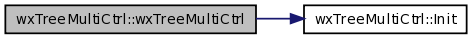
| wxTreeMultiCtrl::wxTreeMultiCtrl | ( | wxWindow * | parent, | |
| wxWindowID | id = -1, |
|||
| const wxPoint & | pos = wxDefaultPosition, |
|||
| const wxSize & | size = wxDefaultSize, |
|||
| long | style = wxSIMPLE_BORDER, |
|||
| const wxValidator & | validator = wxDefaultValidator, |
|||
| const wxString & | name = wxT("wxTreeMultiCtrl") | |||
| ) | [inline] |
The default constructor. The style wxTAB_TRAVERSAL is enforced to make sure that the focus handling is being done correctly. The styles to be used are styles valid for the wxWindow and wxScrolledWindow
Definition at line 731 of file wxTreeMultiCtrl.h.
References Create().
00737 : _style(style | wxTAB_TRAVERSAL) 00738 , _create_called(false) 00739 { 00740 Create(parent, id, pos, size, style, validator, name); 00741 }
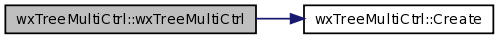
| virtual wxTreeMultiCtrl::~wxTreeMultiCtrl | ( | ) | [virtual] |
Destructor
Member Function Documentation
| void wxTreeMultiCtrl::DoFold | ( | TreeMultiItemBase * | item, | |
| bool | expand, | |||
| bool | recursive | |||
| ) | [private] |
Does the actual collapsing / expanding. So that Expand and Collapse aren't using the same code twice
| void wxTreeMultiCtrl::RedrawFromNode | ( | TreeMultiItemNode * | n | ) | [private] |
Redraws and recalculates the nodes from the current node. It will also clear all 'dirty' flags when they are recalculated
Referenced by SetSpacingY().

| void wxTreeMultiCtrl::RedrawFromParentNode | ( | TreeMultiItemBase * | b | ) | [private] |
Redraws from parent node of this node
| void wxTreeMultiCtrl::DrawCheckbox | ( | TreeMultiItemBase * | b, | |
| wxDC & | dc, | |||
| bool | convertScrolled = false | |||
| ) | [private] |
Draws checkbox belonging to this node, in the given state
| void wxTreeMultiCtrl::RecalculateNodePositions | ( | ) | [private] |
Recalculate the space needed based on every node. It goes as follows.
- A foldable node (TreeMultiItemNode) is as high as the 'Jg' y-size. This type only has a caption plus a picture which explains the state ([+] or [-]), the width will be the caption length
- A window node will be as high as the y size of the window. The X size is the total length of the window.
- For every child node an indent will be added to the x size.
Only visible nodes will be recalculated. Non visible (collapsed) children will be skipped
| int wxTreeMultiCtrl::CalculateNodeDimensions | ( | TreeMultiItemBase * | b, | |
| int | currentY, | |||
| int | level | |||
| ) | [private] |
Recurses into the whole tree and provides every node with the proper x and y values. All non visible items are skipped (so when it encounters a collapsed node, it's children are not calculated). Returns the last Y
| void wxTreeMultiCtrl::DrawNode | ( | TreeMultiItemBase * | b, | |
| wxDC & | dc | |||
| ) | [private] |
| void wxTreeMultiCtrl::SetWindowBackgroundColour | ( | wxWindow * | wnd, | |
| const wxColour & | col, | |||
| int | flags | |||
| ) | [private] |
Sets background colour of all the windows and subwindows in this wxWindow. This is very handy for wxPanel derived classes which need to be made equal to the background colour of the wxTreeMultiCtrl
| void wxTreeMultiCtrl::ShowTreeMultiWindow | ( | TreeMultiItemWindow * | window, | |
| bool | show = true | |||
| ) | [private] |
Shows or hides the assigned window (if there is any)
| void wxTreeMultiCtrl::UpdateAllWindowVisibility | ( | ) | [private] |
Goes down the tree, and if a window is not visible (thus all it's children aren't too) it will hide the window so it is not shown on the control
| void wxTreeMultiCtrl::UpdateTreeMultiWindowVisibility | ( | TreeMultiItemBase * | b, | |
| bool | show | |||
| ) | [private] |
Hides tree multi window. It this is a TreeMultiItemNode, hide all subwindows as well.
| void wxTreeMultiCtrl::RecalculateVirtualSize | ( | ) | [private] |
Recalculates totally needed virtual size of the wxTreeMultiCtrl. It will scan for the largest window, with the biggest size, and report that back
| virtual void wxTreeMultiCtrl::AdjustScrollbars | ( | int | x, | |
| int | y | |||
| ) | [private, virtual] |
| void wxTreeMultiCtrl::RecalculateVirtualSizeFromNode | ( | const TreeMultiItemNode * | node, | |
| int & | x, | |||
| int & | y | |||
| ) | [private] |
Recalculates and accumulates largest x and y
| TreeMultiItemBase* wxTreeMultiCtrl::FindNodeByPoint | ( | TreeMultiItemBase * | b, | |
| wxPoint const & | pt, | |||
| int & | area | |||
| ) | [private] |
Scans for TreeMultiItemBase node that contains x,y and in area returns a hittest constant to indicate what matched
| wxTreeMultiItem wxTreeMultiCtrl::FindWindowNode | ( | wxWindow * | wnd, | |
| TreeMultiItemNode * | n = 0 | |||
| ) | [private] |
Scans for TreeMultiItemWindow that holds the wxWindow pointer. Does not scan in panels or does a deep search. Reason, this function is used to advance to next TreeMultiItemWindow for focus on this wxScrolledWindow. If a sub window is found, it will skip other windows on that same level
| TreeMultiItemWindow* wxTreeMultiCtrl::FindNextVisibleWindowItem | ( | TreeMultiItemBase * | b, | |
| int | index = -1 | |||
| ) | [private] |
Finds next visible window item in chain. If not found use FindFirstVisibleItem to start from the beginning
| void wxTreeMultiCtrl::AdjustIconsDeltaY | ( | ) | [private] |
Adjust the centering of the bitmap icons (collapse / expand) when the caption font changes. They need to be centered in the middle of the font, so a bit of deltaY adjustment is needed
| void wxTreeMultiCtrl::CalculateNodeSpanning | ( | TreeMultiItemBase * | b | ) | [private] |
Calculate the spanning of the individual nodes
| wxTreeMultiItem wxTreeMultiCtrl::InsertNode | ( | TreeMultiItemNode * | ParentPtr, | |
| size_t | Position, | |||
| wxString const & | Caption, | |||
| wxString const & | Name | |||
| ) | [private] |
Inserts a node into the parent's node at the specified position. As this is a private method error checking is limited. Therefore, it has to be guaranteed that this method is only called with a valid parent node pointer. The position is zero based. In case the position is equal or larger than the current number of parent's elements the new node is appended. The newly inserted node is being returned.
| wxTreeMultiItem wxTreeMultiCtrl::InsertWindow | ( | TreeMultiItemNode * | ParentPtr, | |
| size_t | Position, | |||
| wxWindow * | WindowPtr, | |||
| wxString const & | Name, | |||
| wxTreeMultiWindowInfo const & | Info, | |||
| int | Flags | |||
| ) | [private] |
Inserts a window into the parent's node at the specified position. As this is a private method error checking is limited. Therefore, it has to be guaranteed that this method is only called with a valid parent node and window pointer. The position is zero based. In case the position is equal or larger than the current number of parent's elements the new node is appended. The newly inserted window is being returned.
| void wxTreeMultiCtrl::Init | ( | ) | [private] |
| void wxTreeMultiCtrl::OnPaint | ( | wxPaintEvent & | event | ) | [private] |
| void wxTreeMultiCtrl::OnMouseClick | ( | wxMouseEvent & | event | ) | [private] |
| void wxTreeMultiCtrl::OnRightMouseClick | ( | wxMouseEvent & | Event | ) | [private] |
| void wxTreeMultiCtrl::OnKey | ( | wxKeyEvent & | event | ) | [private] |
| void wxTreeMultiCtrl::OnSize | ( | wxSizeEvent & | event | ) | [private] |
| void wxTreeMultiCtrl::RecalculateSpanSizes | ( | ) | [private] |
Recalculates the spanning controls
| bool wxTreeMultiCtrl::Create | ( | wxWindow * | parent, | |
| wxWindowID | id = -1, |
|||
| const wxPoint & | pos = wxDefaultPosition, |
|||
| const wxSize & | size = wxDefaultSize, |
|||
| long | style = wxSIMPLE_BORDER, |
|||
| const wxValidator & | validator = wxDefaultValidator, |
|||
| const wxString & | name = wxT("wxTreeMultiCtrl") | |||
| ) |
Two step creation. Whenever the control is created without any parameters, use Create to actually create it. Don't access the control's public methods before this is called
- See also:
- wxTreeMultiCtrl()
Referenced by wxTreeMultiCtrl().
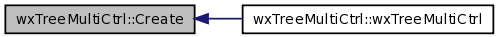
| wxTreeMultiItem wxTreeMultiCtrl::AddRoot | ( | const wxString & | caption, | |
| const wxString & | name = wxEmptyString | |||
| ) |
Adds a root node to the wxTreeMultiItem. There can be many root nodes. Use this wxTreeMultiNode pointer to add more subnodes to it.
| wxTreeMultiItem wxTreeMultiCtrl::AppendWindow | ( | const wxTreeMultiItem & | ParentItem, | |
| wxWindow * | window = NULL, |
|||
| const wxString & | name = wxEmptyString, |
|||
| wxTreeMultiWindowInfo const & | info = wxTreeMultiWindowInfo(0x000000001, 8, 0), |
|||
| int | flags = 0 | |||
| ) |
Adds a window to the tree control. Use this wxTreeMultiItem method to add a window class to the current wxTreeMultiItem. The wxTreeMultiItem must point to a Node class. If this is not the case an empty wxTreeMultiItem is returned. The mask is used to override the mask settings of the wxTreeMultiWindowInfo class. This can be handy to set or clear extra flags only needed for certain situations
| wxTreeMultiItem wxTreeMultiCtrl::InsertWindow | ( | wxTreeMultiItem const & | ParentItem, | |
| size_t | Position, | |||
| wxWindow * | window = NULL, |
|||
| wxString const & | Name = wxEmptyString, |
|||
| wxTreeMultiWindowInfo const & | info = wxTreeMultiWindowInfo(0x000000001, 8, 0), |
|||
| int | flags = 0 | |||
| ) |
Adds a window to the tree control. Use this method to add a window class at the specified position of the parent's wxTreeMultiItem. In case the position is smaller than the current number of children all elements are shifted upwards, otherwise the new window is appended to the parent's wxTreeMultiItem. The parent wxTreeMultiItem must point to a Node class. If this is not the case an empty wxTreeMultiItem is returned.
| wxTreeMultiItem wxTreeMultiCtrl::PrependWindow | ( | wxTreeMultiItem const & | ParentItem, | |
| wxWindow * | window = NULL, |
|||
| const wxString & | name = wxEmptyString, |
|||
| wxTreeMultiWindowInfo const & | info = wxTreeMultiWindowInfo(0x000000001, 8, 0), |
|||
| int | flags = 0 | |||
| ) |
Adds a window to the tree control. Use this method to add a window class as the first element of the parent's wxTreeMultiItem. The parent wxTreeMultiItem must point to a Node class. If this is not the case an empty wxTreeMultiItem is returned.
| wxTreeMultiItem wxTreeMultiCtrl::AppendNode | ( | wxTreeMultiItem const & | ParentItem, | |
| const wxString & | caption = wxEmptyString, |
|||
| const wxString & | name = wxEmptyString | |||
| ) |
Adds a node to the tree control. Use this wxTreeMultiItem method to add a recursive subnode class as the last element of the parent's wxTreeMultiItem. The parent wxTreeMultiItem must point to a Node class. If this is not the case an empty wxTreeMultiItem is returned. A node can contain multiple nodes or window classes
| wxTreeMultiItem wxTreeMultiCtrl::InsertNode | ( | wxTreeMultiItem const & | ParentItem, | |
| size_t | Position, | |||
| wxString const & | caption, | |||
| wxString const & | name | |||
| ) |
Adds a node to the tree control. Use this method to add a recursive subnode class at the specified position of the parent's wxTreeMultiItem. In case the position is smaller than the current number of nodes all elements are shifted upwards, otherwise the new node is appended to the parent's wxTreeMultiItem. The parent wxTreeMultiItem must point to a Node class. If this is not the case an empty wxTreeMultiItem is returned. A node can contain multiple nodes or window classes.
| wxTreeMultiItem wxTreeMultiCtrl::PrependNode | ( | wxTreeMultiItem const & | ParentItem, | |
| wxString const & | caption = wxEmptyString, |
|||
| wxString const & | name = wxEmptyString | |||
| ) |
Adds a node to the tree control. Use this method to add a recursive subnode class as the first element of the parent's wxTreeMultiItem. The parent wxTreeMultiItem must point to a Node class. If this is not the case an empty wxTreeMultiItem is returned. A node can contain multiple nodes or window classes.
| bool wxTreeMultiCtrl::Delete | ( | wxTreeMultiItem & | item | ) |
Delete item from the tree control. Whenever it is present, delete it. If not, return false. After deletion the wxTreeMultiItem is 0, thus IsOk will return false
| void wxTreeMultiCtrl::DeleteAllItems | ( | void | ) | [inline] |
Deletes all the items from the wxTreeMultiCtrl.
Definition at line 821 of file wxTreeMultiCtrl.h.
References _root, TreeMultiItemNode::Clear(), and m_SelectedItems.
00822 { 00823 this->_root.Clear(); 00824 this->m_SelectedItems.Clear(); 00825 Refresh(); 00826 };
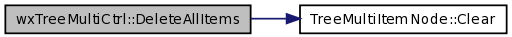
| void wxTreeMultiCtrl::DeleteChildren | ( | const wxTreeMultiItem & | item | ) |
Deletes all children of the current node. The wxTreeMultiItem needs to be of type Node to do this. Call GetParentNode to get the parent wxTreeMultiItem which is always a node.
| void wxTreeMultiCtrl::ExpandNodes | ( | bool | recursive = false |
) |
Expand all nodes and subnodes. Recursive = true means all subnodes are also expanded.
| void wxTreeMultiCtrl::CollapseNodes | ( | bool | recursive = false |
) |
Collapses all nodes and subnodes. Recursive = true means all subnodes are also expanded.
| void wxTreeMultiCtrl::Expand | ( | const wxTreeMultiItem & | item, | |
| bool | recursive | |||
| ) |
Expands given node, and with recursive, also the subnodes
Referenced by Fold().

| void wxTreeMultiCtrl::Collapse | ( | const wxTreeMultiItem & | item, | |
| bool | recursive | |||
| ) |
Collapses given node, and with recursive, also the subnodes. If this item is not a node, but a window. the parent is resolved and that node is collapsed
Referenced by Fold().

| void wxTreeMultiCtrl::CollapseAndReset | ( | const wxTreeMultiItem & | item | ) |
Collapses this node and removes all children from it. This is only applicable on wxTreeMultiItems which are of type Node / Root.
| void wxTreeMultiCtrl::Fold | ( | const wxTreeMultiItem & | item, | |
| bool | expand = true | |||
| ) | [inline] |
Folds the given node. The same as Expand and Collapse, but the state can be given through a parameter
Definition at line 859 of file wxTreeMultiCtrl.h.
References Collapse(), and Expand().
00859 { 00860 if(expand) 00861 Expand(item, false); 00862 else 00863 Collapse(item, false); 00864 };
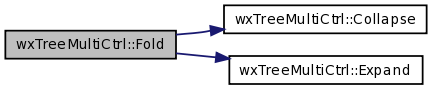
| size_t wxTreeMultiCtrl::GetSelectedItemCount | ( | void | ) | const [inline] |
Returns the number of selected items.
Definition at line 876 of file wxTreeMultiCtrl.h.
References m_SelectedItems.
00876 {return this->m_SelectedItems.GetCount();}
| wxTreeMultiItem wxTreeMultiCtrl::GetFirstSelectedItem | ( | void | ) | const |
Returns the first selected item. If there is no selected item an invalid tree multi item is returned.
| wxTreeMultiItem wxTreeMultiCtrl::GetLastSelectedItem | ( | void | ) | const |
Returns the last selected item. If there is no selected item an invalid tree multi item is returned.
| wxTreeMultiItem wxTreeMultiCtrl::GetSelectedItem | ( | size_t | Index | ) | const |
Returns a selected item with the specified index. If there is no selected item with the passed index an invalide tree multi item is returned.
| size_t wxTreeMultiCtrl::GetSelectedItemIndex | ( | wxTreeMultiItem const & | Item | ) | const |
Returns the index of the selected item. In case the item is not selected "GetSelectedItemCount()" - which is an invalid index - is returned.
| void wxTreeMultiCtrl::SelectItem | ( | wxTreeMultiItem const & | Item, | |
| bool | UnselectOthers = true, |
|||
| bool | ExpandSelection = false | |||
| ) |
Selects the specified item AND in case
- UnselectOthers is set all other selected items are going to be unselected;
- ExpandSelection is set all items between the last selected item and the passed item are selected, too (in case there this is the first selection all items between the first root and the passed item are selected). If the passed item is already selected the other parameters are ignored. Please not that currently only nodes can be selected, therefore, if any other item is passed nothing will happen.
| void wxTreeMultiCtrl::UnselectAll | ( | void | ) |
Unselect all selected items.
| void wxTreeMultiCtrl::Unselect | ( | wxTreeMultiItem const & | Item | ) |
Unselect specified item
| void wxTreeMultiCtrl::Exclude | ( | const wxTreeMultiItem & | item | ) |
Excludes this node from drawing. When excluded, the node will dissapear from the control but is still physically present in the tree itself. If this node is a composite node with children, they will all be hidden from the control.
| void wxTreeMultiCtrl::Include | ( | const wxTreeMultiItem & | item | ) |
Includes an excluded node. If the node was already present on the drawing, nothing happens. If the node is included after exclusion it will become visible. If the parent node is still excluded or collapsed (not visible) this will not show, until the parent node shows
| wxTreeMultiItem wxTreeMultiCtrl::GetExcludedParent | ( | const wxTreeMultiItem & | item | ) |
Returns the parent that is responsible for excluding this node. If there is no excluded node as parent, the wxTreeMultiItem is zero.
| wxTreeMultiItem wxTreeMultiCtrl::HitTest | ( | wxPoint const & | pt, | |
| int & | flags | |||
| ) |
Checks if the point is under one of the given areas. The returned areas can be
- wxTMC_HITTEST_GUTTER If the front part of the item is clicked (where the node is)
- wxTMC_HITTEST_WINDOW If located in the window area
- wxTMC_HITTEST_CAPTION If located on the caption of the MultiTreeItemNode
| wxTreeMultiItem wxTreeMultiCtrl::FindItem | ( | const wxTreeMultiItem & | item, | |
| const wxString & | name, | |||
| bool | ignoreCase = false, |
|||
| bool | skipFirst = false | |||
| ) |
Searches for the given name from the given level and lower. It will return a wxTreeMultiItem which needs to be checked with IsOk() to see if it is a correct item. IsRootItem, IsNodeItem and IsWindowItem can be used to determine the type of item. If the search returned an item which doesn't satisfy the query, you can restart the search from here, with skip = true to skip the passed item.
Referenced by FindItem().

| wxTreeMultiItem wxTreeMultiCtrl::FindItem | ( | const wxString & | name, | |
| bool | ignoreCase = false | |||
| ) | [inline] |
Searches all nodes for the given name and returns the one found. This is a specialised method for FindItem
Definition at line 964 of file wxTreeMultiCtrl.h.
References _root, and FindItem().
00964 { 00965 return FindItem(wxTreeMultiItem(&_root), name, ignoreCase, false); 00966 };

| int wxTreeMultiCtrl::GetChildrenCount | ( | const wxTreeMultiItem & | item | ) | [inline] |
Returns the number of children in this node. If this node is not of type Node, count returns -1.
Definition at line 972 of file wxTreeMultiCtrl.h.
References wxTreeMultiItem::GetItem(), TreeMultiItemNode::GetNodeCount(), and wxTreeMultiItem::IsNodeItem().
00972 { 00973 if(item.IsNodeItem()) 00974 { 00975 TreeMultiItemNode *n = (TreeMultiItemNode *)item.GetItem(); 00976 return n->GetNodeCount(); 00977 } 00978 00979 return -1; 00980 };
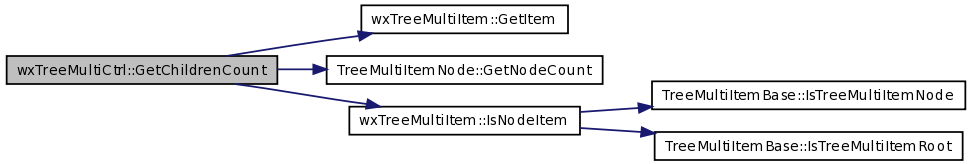
| wxTreeMultiItem wxTreeMultiCtrl::GetFocus | ( | ) |
This method finds the current focused window, and returns the wxTreeMultiItem that has this window as pointer. If the wxTreeMultiItem is not ok, the focused window is on a sub-panel, or not on this control. If the focus is on a sub-panel, this panel will handle the focusing. If you are still interested in this window, try wxWindow::FindFocus which will always return with a pointer if a wxWindow has focus
| bool wxTreeMultiCtrl::GetBooleanValue | ( | int | wndId | ) |
This function calls FindWindow on the wxTreeMultiCtrl to find the window with the given ID (which is added with AppendWindow). When it is found, it is type casted towards a wxCheckBox and wxRadioButton. Whenever it finds a proper type it will return true or false. Whenever no proper type is found, it will return with false. In debug mode it will cause an assertion failure as well, to notify the developer something is wrong.
- See also:
- SetBooleanValue
| wxString wxTreeMultiCtrl::GetTextValue | ( | int | wndId | ) |
This function calls FindWindow on the wxTreeMultiCtrl to find the window with the given ID (which is added with AppendWindow). When it is found, it is type casted towards a wxTextCtrl, wxChoice and wxComboBox. Whenever it finds a proper type it will return the (selected) text in the control. Whenever no proper type is found, it will return with an empty string. In debug mode it will cause an exception error as well if the cast fails, to notify the developer something is wrong.
- See also:
- SetTextValue
| void wxTreeMultiCtrl::SetBooleanValue | ( | int | wndId, | |
| bool | value = true | |||
| ) |
This function calls FindWindow on the wxTreeMultiCtrl to find the window with the given ID (which is added with AppendWindow). When it is found, it is type casted towards a wxCheckBox and wxRadioButton. Whenever it finds a proper type it set the control's value to the given boolean parameter. Nothing happens when no proper type is found, however debug mode it will cause an assertion failure.
- See also:
- GetBooleanValue
| void wxTreeMultiCtrl::SetTextValue | ( | int | wndId, | |
| const wxString & | value = wxEmptyString | |||
| ) |
This function calls FindWindow on the wxTreeMultiCtrl to find the window with the given ID (which is added with AppendWindow). When it is found, it is type casted towards a wxTextCtrl. If the control is not found or of the wrong type, an asserion failure (in debug mode) follows.
NOTE: this method does not typecast to wxChoice or wxComboBox and the likes. If a selection in one of those needs to be set, use the SetSelectionValue / GetSelectionValue combination.
- See also:
- GetTextValue, GetSelectionValue, SetSelectionValue
| wxWindow* wxTreeMultiCtrl::GetWindow | ( | const wxTreeMultiItem & | item | ) | [inline] |
Retrieves the wxWindow * associated with the wxTreeMultiItem. This only works for Window typed wxTreeMultiItem classes. If this type does not match or no window is associated, 0 is returned.
Definition at line 1038 of file wxTreeMultiCtrl.h.
References wxTreeMultiItem::GetItem(), and wxTreeMultiItem::IsWindowItem().
01038 { 01039 if(item.IsWindowItem()) 01040 return ((TreeMultiItemWindow *)item.GetItem())->GetWindow(); 01041 return 0; 01042 };
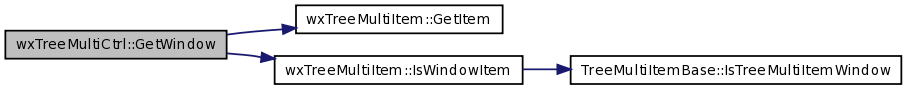
| void wxTreeMultiCtrl::SetSelectionValue | ( | int | wndId, | |
| int | sel | |||
| ) |
This function calls FindWindow on the wxTreeMultiCtrl to find the window with the given ID (which is added with AppendWindow). When it is found, it is type casted towards a wxListBox, wxChoice, wxComboBox. If the control is not found or of the wrong type, an asserion failure (in debug mode) follows. If it is found the selection is set in the control.
| int wxTreeMultiCtrl::GetSelectionValue | ( | int | wndId | ) |
This function calls FindWindow on the wxTreeMultiCtrl to find the window with the given ID (which is added with AppendWindow). When it is found, it is type casted towards a wxListBox, wxChoice, wxComboBox. If the control is not found or of the wrong type, an asserion failure (in debug mode) follows. In release mode -1 is returned. If it is found the selection index is returned.
| void wxTreeMultiCtrl::GetSelectionValues | ( | int | wndId, | |
| wxArrayInt & | sels | |||
| ) |
This function calls FindWindow on the wxTreeMultiCtrl to find the window with the given ID (which is added with AppendWindow). When it is found, it is type casted towards a wxListBox. If the control is not found or of the wrong type, an asserion failure (in debug mode) follows. In release mode an empty wxArrayInt is returned. If it is found the selections are stored in the wxArrayInt. This is only valid for wxListBox classes with multiple selection flag set.
| void wxTreeMultiCtrl::SetSpacingY | ( | int | spacingY | ) | [inline] |
Sets the Y spacing of the wxTreeMultiCtrl to a new size. This can be used to give the controls some more spacing in between
Definition at line 1105 of file wxTreeMultiCtrl.h.
References _spacingY, and RedrawFromNode().
01105 { 01106 if(spacingY >= 0) 01107 { 01108 _spacingY = spacingY; 01109 RedrawFromNode(0); 01110 } 01111 };

| int wxTreeMultiCtrl::GetSpacingY | ( | ) | const [inline] |
Gets the Y spacing of the wxTreeMultiCtrl.
Definition at line 1115 of file wxTreeMultiCtrl.h.
References _spacingY.
01115 { 01116 return _spacingY; 01117 };
| wxTreeMultiItem wxTreeMultiCtrl::GetFirstRoot | ( | void | ) | const [inline] |
Returns the first root.
Definition at line 1147 of file wxTreeMultiCtrl.h.
References _root, and TreeMultiItemNode::First().
01147 {return wxTreeMultiItem(this->_root.First());}

| wxTreeMultiItem wxTreeMultiCtrl::GetLastRoot | ( | void | ) | const [inline] |
Returns the last root.
Definition at line 1150 of file wxTreeMultiCtrl.h.
References _root, and TreeMultiItemNode::Last().
01150 {return wxTreeMultiItem(this->_root.Last());}

| wxTreeMultiItem wxTreeMultiCtrl::GetParent | ( | wxTreeMultiItem const & | item | ) | const |
Returns the items parent.
| wxTreeMultiItem wxTreeMultiCtrl::GetFirstChild | ( | const wxTreeMultiItem & | item, | |
| int & | cookie | |||
| ) | const |
Returns the first child of this node. The type of wxTreeMultiItem needs to be of Node. Whenever not succesful, the item returned is not ok (IsOk = false). Upon success, a valid child is returned. The cookie variable doesn't need to be initialized
| wxTreeMultiItem wxTreeMultiCtrl::GetNextChild | ( | const wxTreeMultiItem & | item, | |
| int & | cookie | |||
| ) | const |
Returns the next child in the iteration on the level of 'item'. Make sure you called GetFirstChild first before calling this one
| wxTreeMultiItem wxTreeMultiCtrl::GetLastChild | ( | const wxTreeMultiItem & | item | ) | const |
Returns the last child of this node. The type of 'item' needs to be of Node. Whenever not succesful, the item returned is not ok (IsOk = false). Upon success, a valid last child is returned.
| wxTreeMultiItem wxTreeMultiCtrl::GetNextSibling | ( | wxTreeMultiItem const & | item | ) | const |
Returns the next sibling of the passed item.
| wxTreeMultiItem wxTreeMultiCtrl::GetPrevSibling | ( | wxTreeMultiItem const & | item | ) | const |
Returns the previous sibling of the passed item.
| wxTreeMultiItem wxTreeMultiCtrl::GetNext | ( | wxTreeMultiItem const & | item | ) | const |
Returns the next item. "Next" is defined by the following order:
- in case the current item has a child it is the first child of the current item;
- in case the current item has a next sibling as the next sibling;
- as the parent's (or one of its ancestor's) next sibling.
| wxTreeMultiItem wxTreeMultiCtrl::GetPrevious | ( | wxTreeMultiItem const & | item | ) | const |
Returns the previous item. "Previous" is defined by the following order:
- in case the current item has a child it is the last child of the current item;
- in case the current item has a previous sibling it is the previous sibling;
- as the parent's (or one of its ancestor's) previous sibling.
| const wxFont& wxTreeMultiCtrl::GetCaptionFont | ( | ) | const [inline] |
Get the currently used font for the caption headers in the wxTreeMultiCtrl. If you want to alter this font, simply obtain it and copy it to a local font. After that, set this font back using SetCaptionFont()
Definition at line 1200 of file wxTreeMultiCtrl.h.
References _captionFont.
01200 { 01201 return _captionFont; 01202 };
| void wxTreeMultiCtrl::SetCaptionFont | ( | const wxFont & | font | ) |
Sets the font to be used for the text caption headers. This triggers a complete redraw because x,y sizes can differ, and ofcourse all nodes need to be updated. You can call this method at any time not only at the beginning.
| void wxTreeMultiCtrl::OnDraw | ( | wxDC & | dc | ) |
Member Data Documentation
TreeMultiItemRoot wxTreeMultiCtrl::_root [private] |
- Todo:
- When tab is pressed, the focus can get out of sight. This should be resolved by catching the TAB, see what window is focussed, and scroll the window so it's visible
Definition at line 539 of file wxTreeMultiCtrl.h.
Referenced by DeleteAllItems(), FindItem(), GetFirstRoot(), and GetLastRoot().
long wxTreeMultiCtrl::_style [private] |
Definition at line 541 of file wxTreeMultiCtrl.h.
wxBitmap* wxTreeMultiCtrl::_expandBmp [private] |
Definition at line 542 of file wxTreeMultiCtrl.h.
wxBitmap * wxTreeMultiCtrl::_collBmp [private] |
Definition at line 542 of file wxTreeMultiCtrl.h.
int wxTreeMultiCtrl::_iconDeltaY [private] |
Delta Y for bitmap, to center it on the caption
Definition at line 545 of file wxTreeMultiCtrl.h.
int wxTreeMultiCtrl::_checkDeltaY [private] |
Definition at line 545 of file wxTreeMultiCtrl.h.
int wxTreeMultiCtrl::_captionHeight [private] |
Definition at line 548 of file wxTreeMultiCtrl.h.
int wxTreeMultiCtrl::_gutterWidth [private] |
The gutter spacing in front and back of the image. This determines the amount of spacing in front of each item
Definition at line 552 of file wxTreeMultiCtrl.h.
int wxTreeMultiCtrl::_iconWidth [private] |
The image width of the [+] / [-] icon. This is also calculated in the gutter
Definition at line 555 of file wxTreeMultiCtrl.h.
int wxTreeMultiCtrl::_iconHeight [private] |
The image height of the [+] / [-] icon. This is calculated as minimal size and to allign
Definition at line 558 of file wxTreeMultiCtrl.h.
int wxTreeMultiCtrl::_maxHeight [private] |
Max height. This is either the [+] bitmap or the checkbox
Definition at line 561 of file wxTreeMultiCtrl.h.
int wxTreeMultiCtrl::_spacingY [private] |
Extra Y spacing between the items.
Definition at line 565 of file wxTreeMultiCtrl.h.
Referenced by GetSpacingY(), and SetSpacingY().
bool wxTreeMultiCtrl::_create_called [private] |
Two step create prevention. Something with GetWindowSize freaks out when not actually created
Definition at line 568 of file wxTreeMultiCtrl.h.
wxBrush* wxTreeMultiCtrl::m_HilightBrush [private] |
brush for highlighting nodes
Definition at line 581 of file wxTreeMultiCtrl.h.
wxFont wxTreeMultiCtrl::_captionFont [private] |
This captionFont is made equal to the font of the wxScrolledWindow. As extra the bold face is set on it when this is wanted by the user (see flags)
Definition at line 585 of file wxTreeMultiCtrl.h.
Referenced by GetCaptionFont().
wxArrayTreeMultiItem wxTreeMultiCtrl::m_SelectedItems [private] |
list of selected items
Definition at line 588 of file wxTreeMultiCtrl.h.
Referenced by DeleteAllItems(), and GetSelectedItemCount().
The documentation for this class was generated from the following file:
- /home/guigues/bbtk-build-tmp/bbtk/kernel/src/ThirdParty/wx/treemultictrl/wxTreeMultiCtrl.h
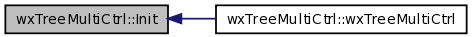
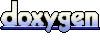 1.5.6
1.5.6